Step 1
Please open your Zoom app and click on the top right corner where your profile icon is located
Step 2
Please click on sign out
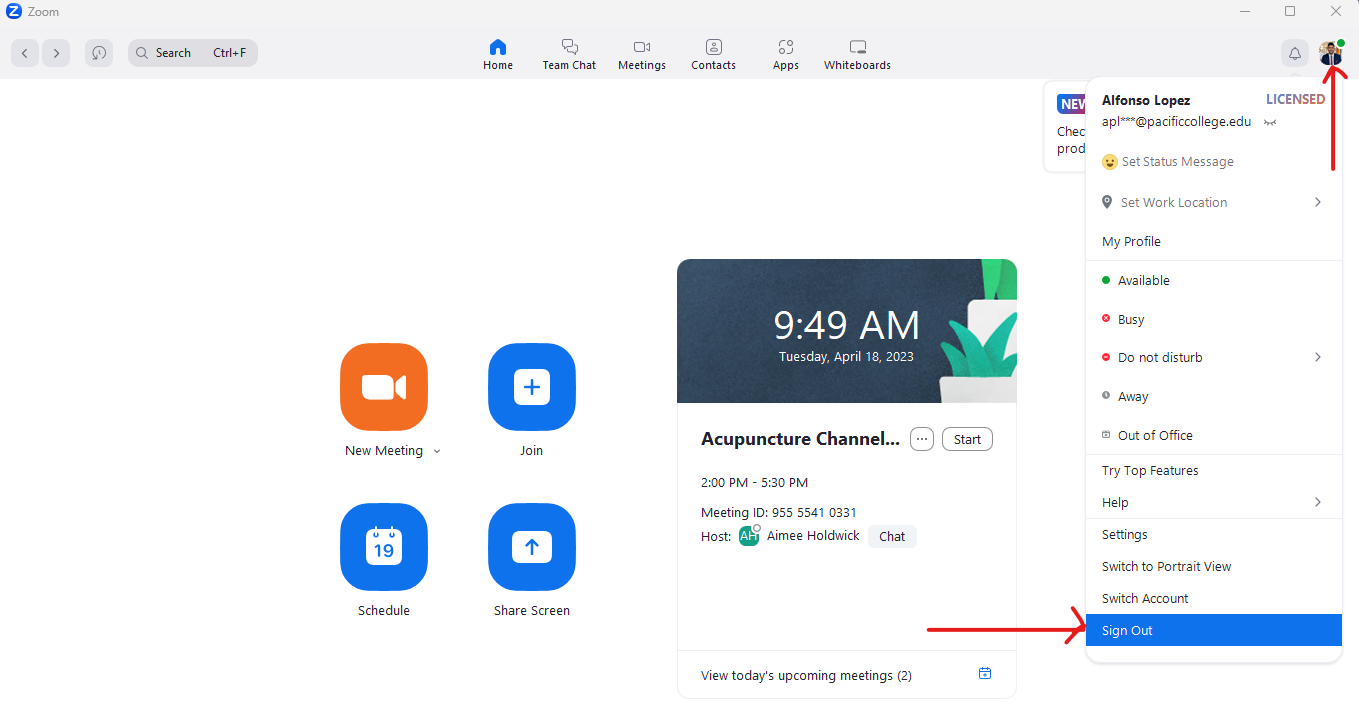
Step 3
Please Exit the Zoom app completely
>Go to the lower right corner of your computer and click on the arrow ^ and then search for the Zoom app
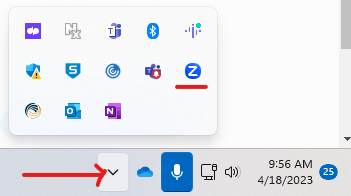
>Right click in that Zoom icon and please click Exit.
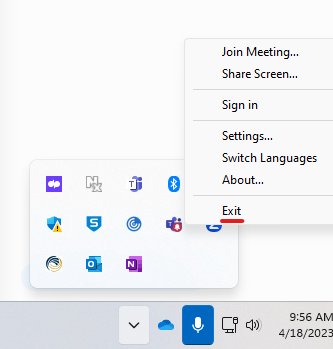
Step 4
Please Open the Zoom app again
>Click Sign In
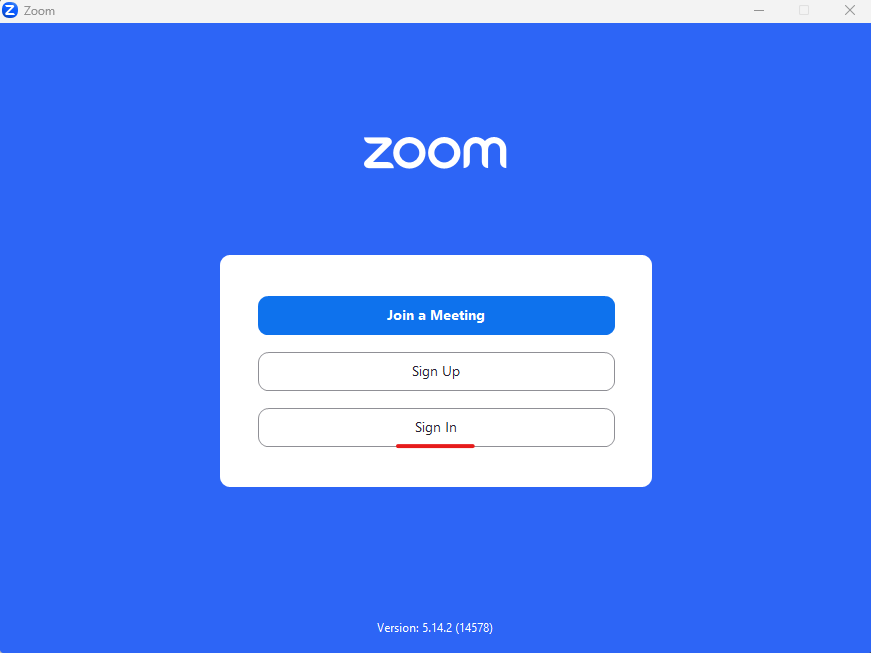
>Please enter your personal email and password and click Sign In
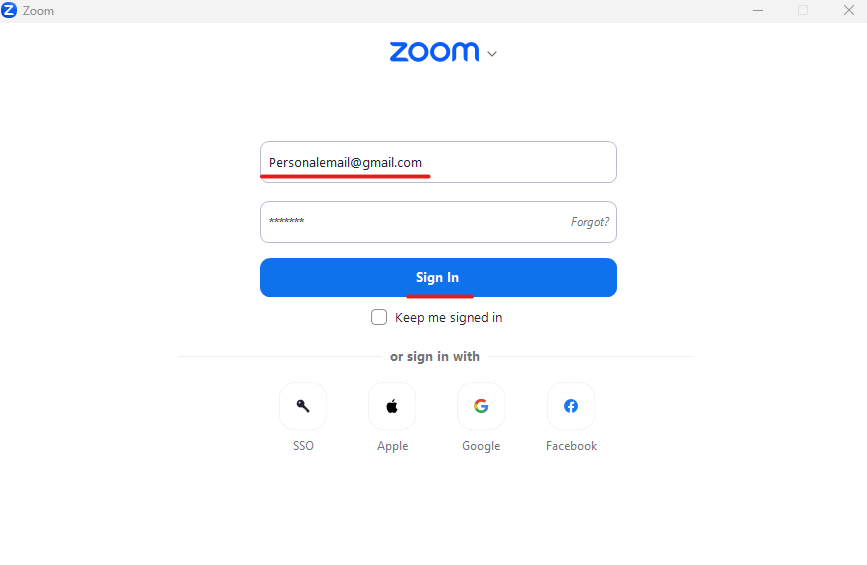
You are done!