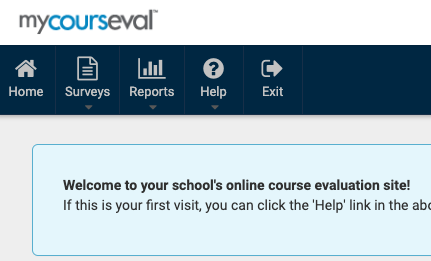Step 1
Click Here to open course evaluation website;
Step 2
You will see the following login screen: 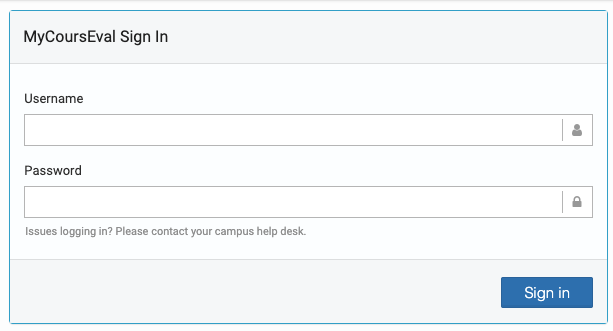
Step 3
On the login screen, you'll need to use your username only (e.g. jdoe, NOT jdoe@pacificcollege.edu). Do not use your full PCOM email and use the same password as for eLearning, Student Portal or your school email.
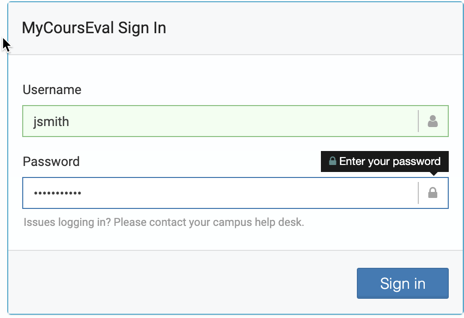
Step 4
Upon successful login, you will be presented with MyCoursEval portal, where you can submit and view your course evaluations.