Discussions play a pivotal role in fostering interactive learning within Blackboard Learn’s Ultra Course View. As an instructor, you can create discussion forums, facilitate student participation, and encourage meaningful dialogue. To get started, navigate to the Course Content page, and select the Discussions tab. From there, you can set up discussion topics, manage threads, and monitor student contributions. Whether it’s promoting peer collaboration, addressing course concepts, or evaluating critical thinking, discussions empower instructors to create engaging virtual spaces for student interaction.
Click on New Discussion to create a new Discussion Forum.
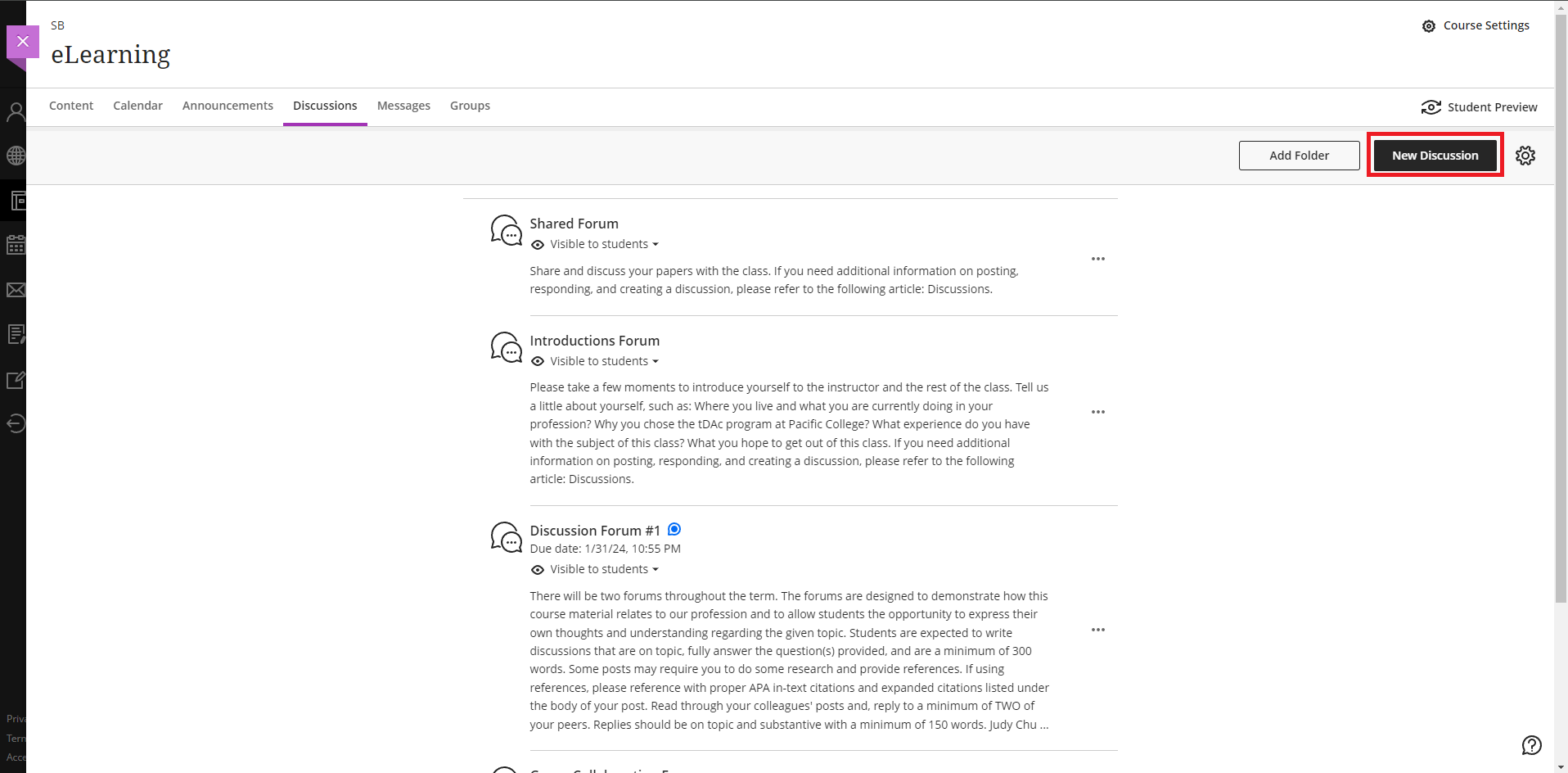
When you are done adding the content to the discussion, click Save to make it available.
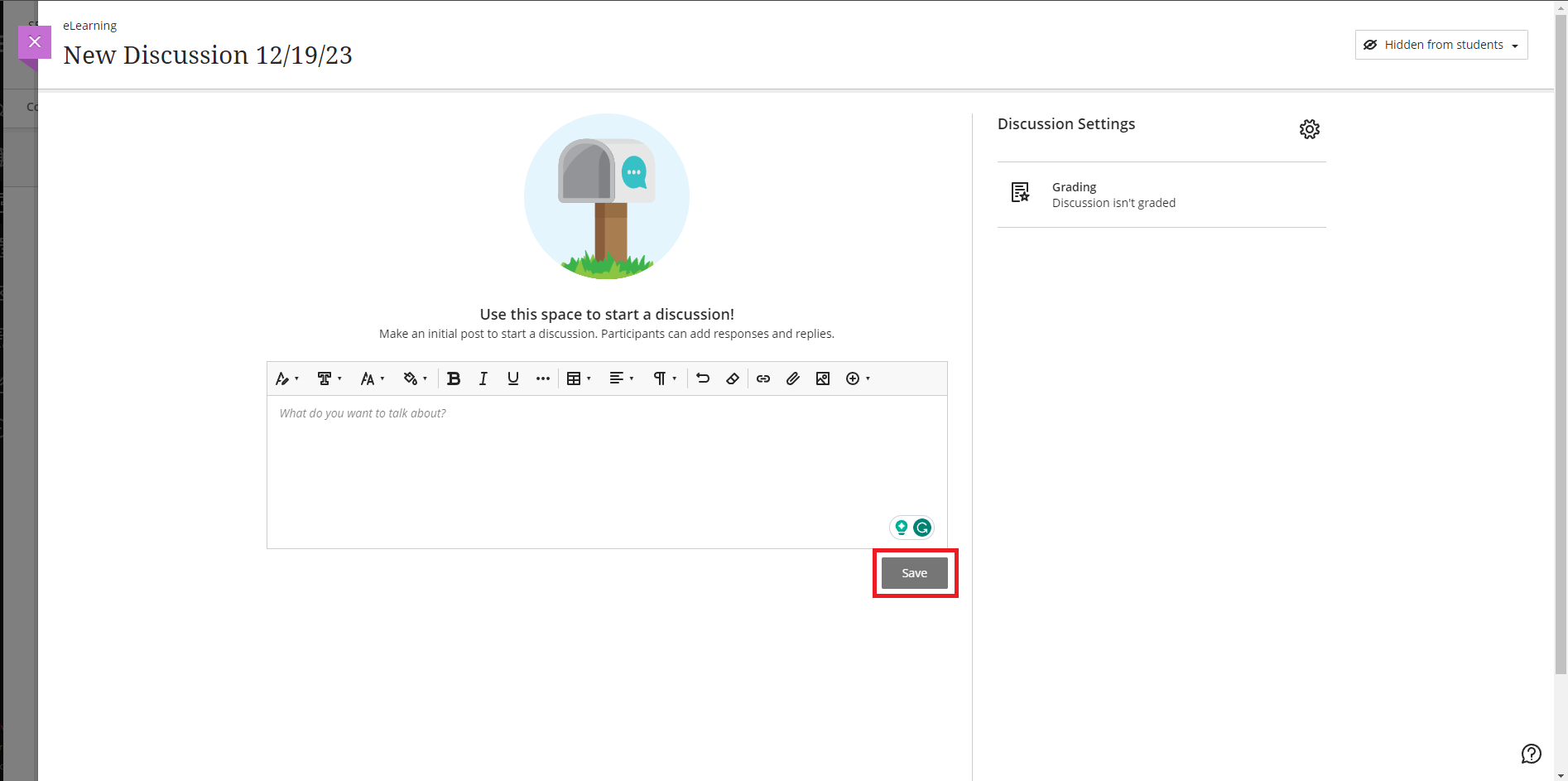
For detailed instructions and best practices, explore the Discussions section in the Blackboard Learn Help or simply click here.