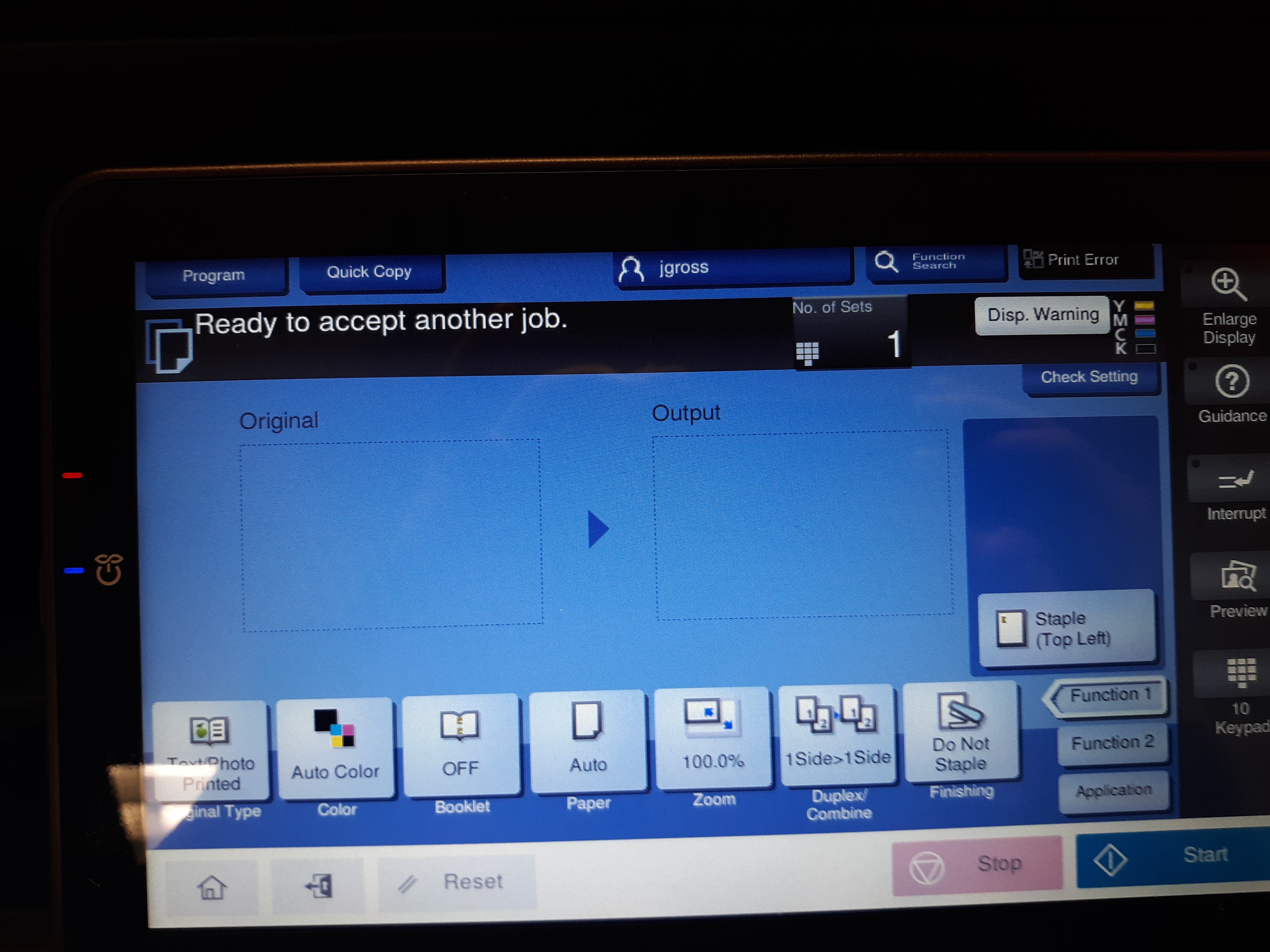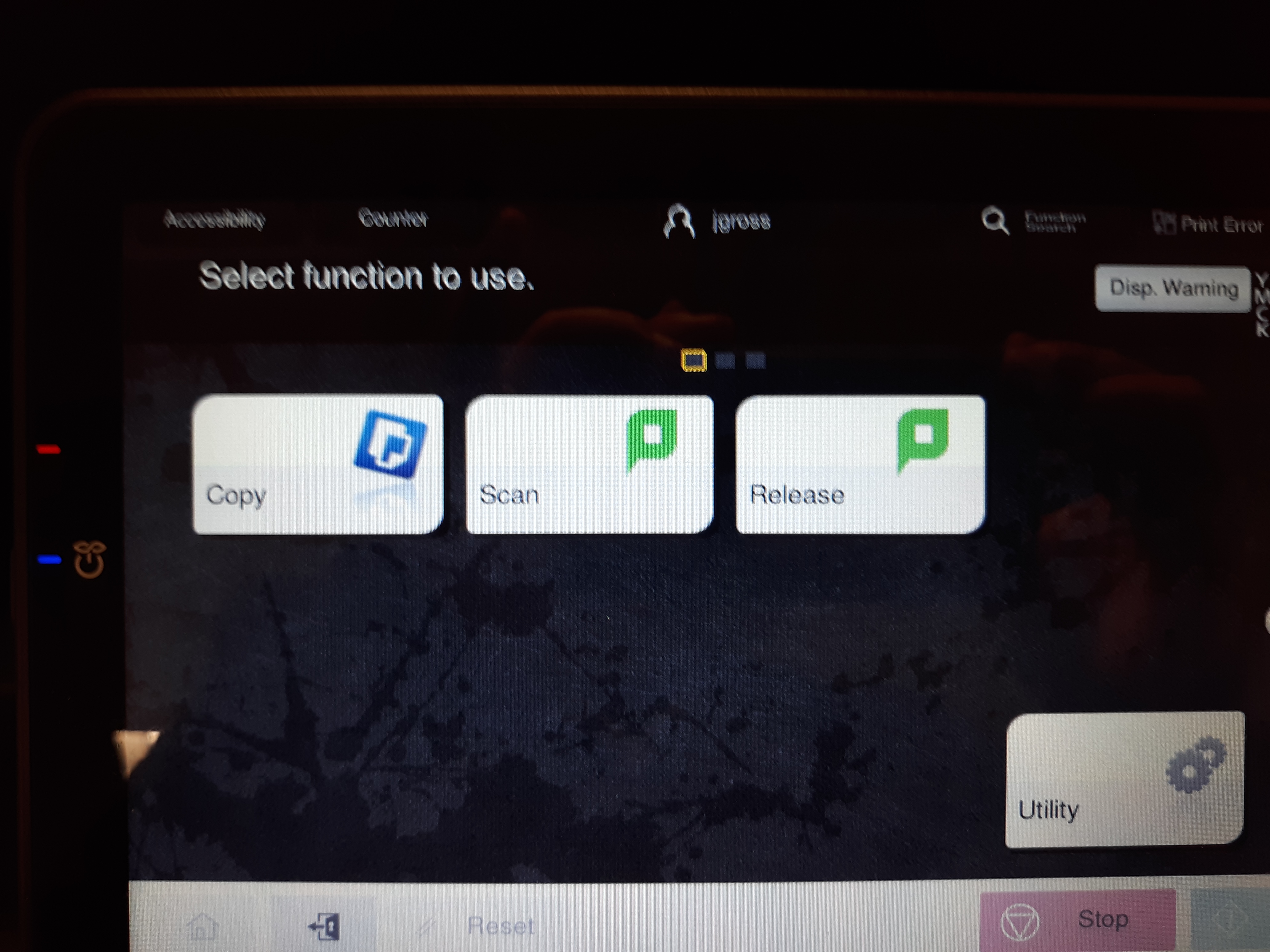Step 1
At the printer you will see the screen below. Now you can login by swiping the key fob we provided to you or by logging in with your username and password or PIN Number.
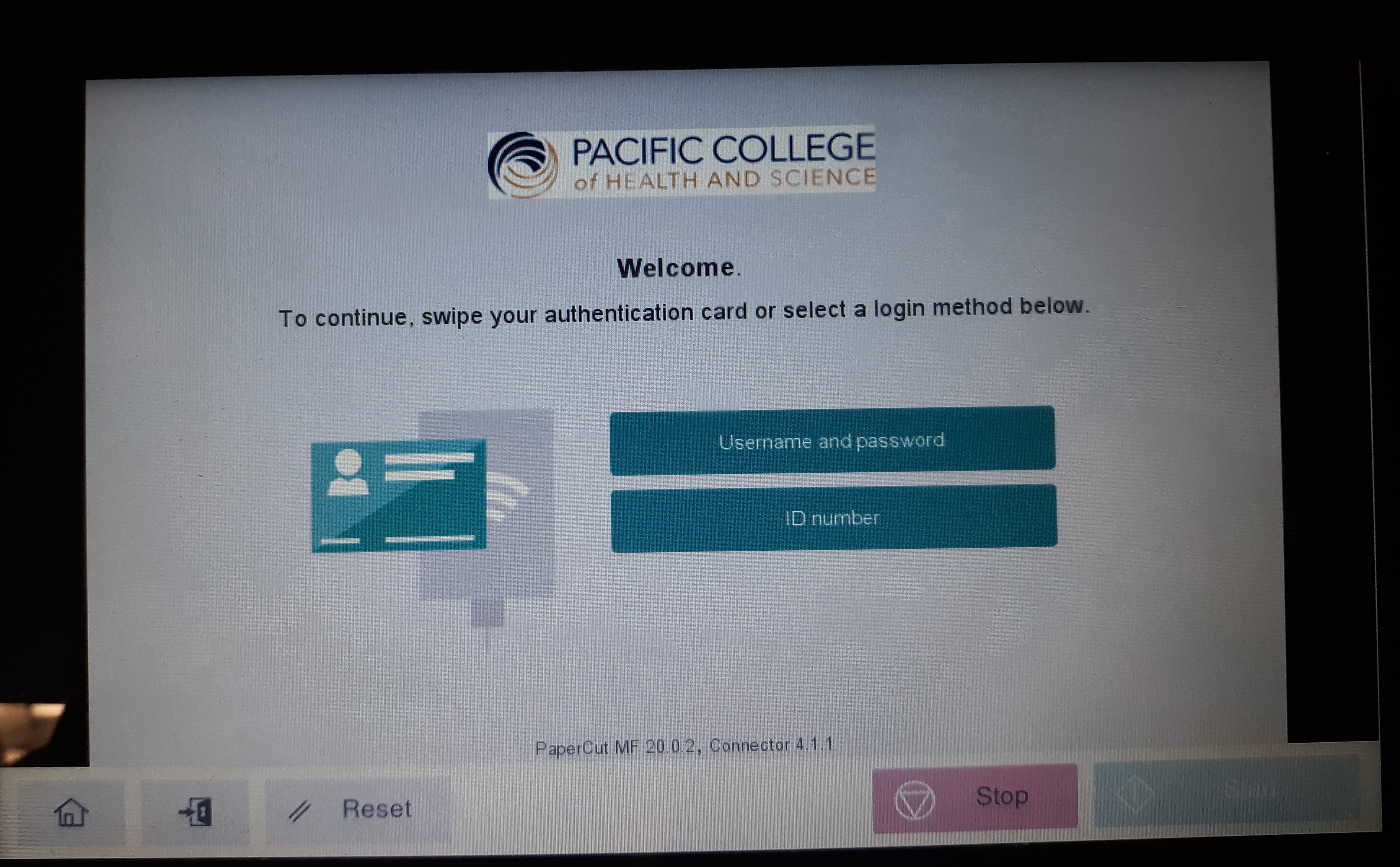
Step 2
Use the key fob we provided to you by scanning it on the scanner below
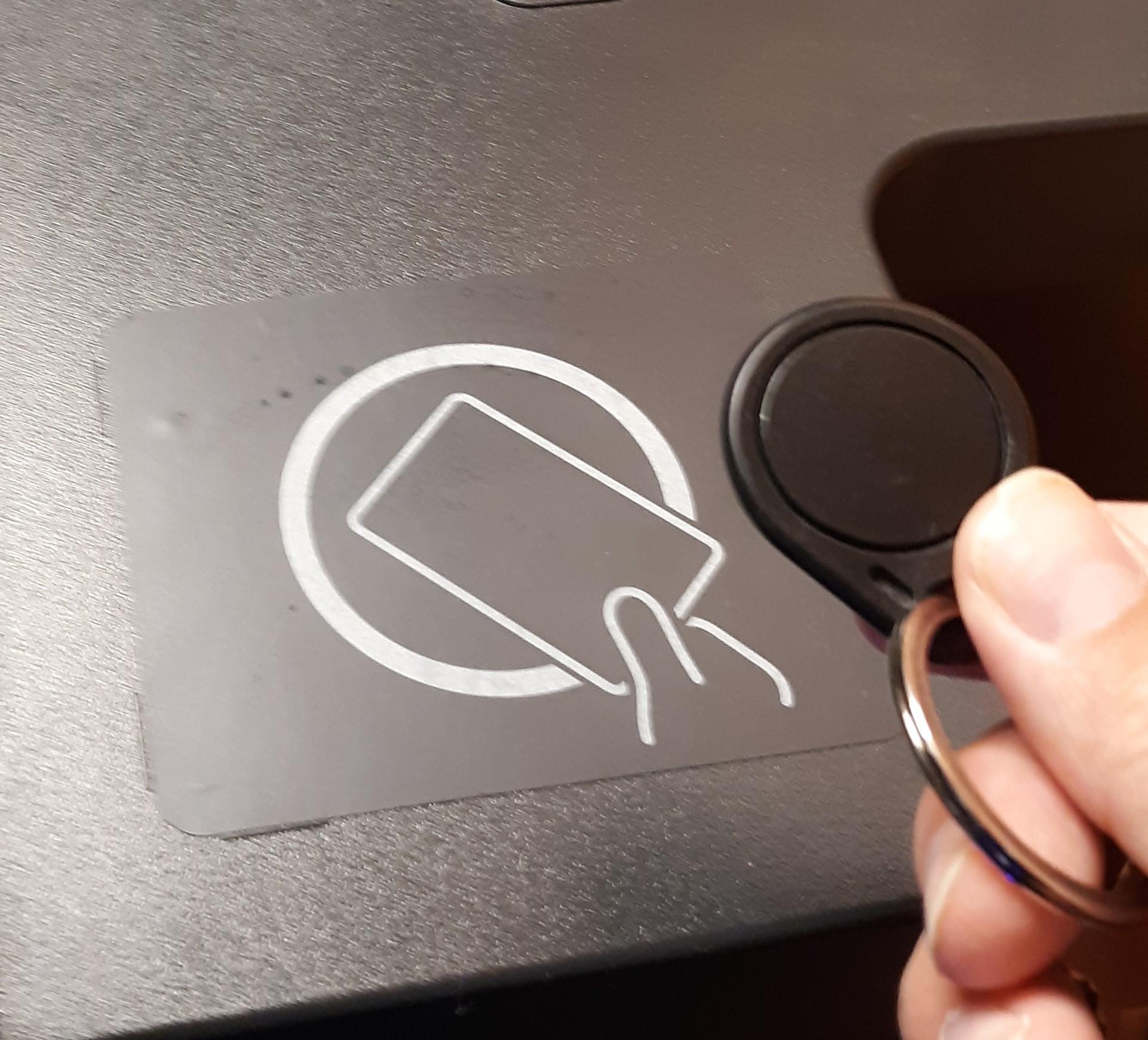
Step 3
Once you have logged in by scanning your key fob. You will see the screen below that shows a button “Device Functions”. You must press this button first then you will be able to make copies.
Step 4
Once you hit "Copy" you will be able to make copies. A plethora of customization options are available as well. When ready, simply hit "Start."