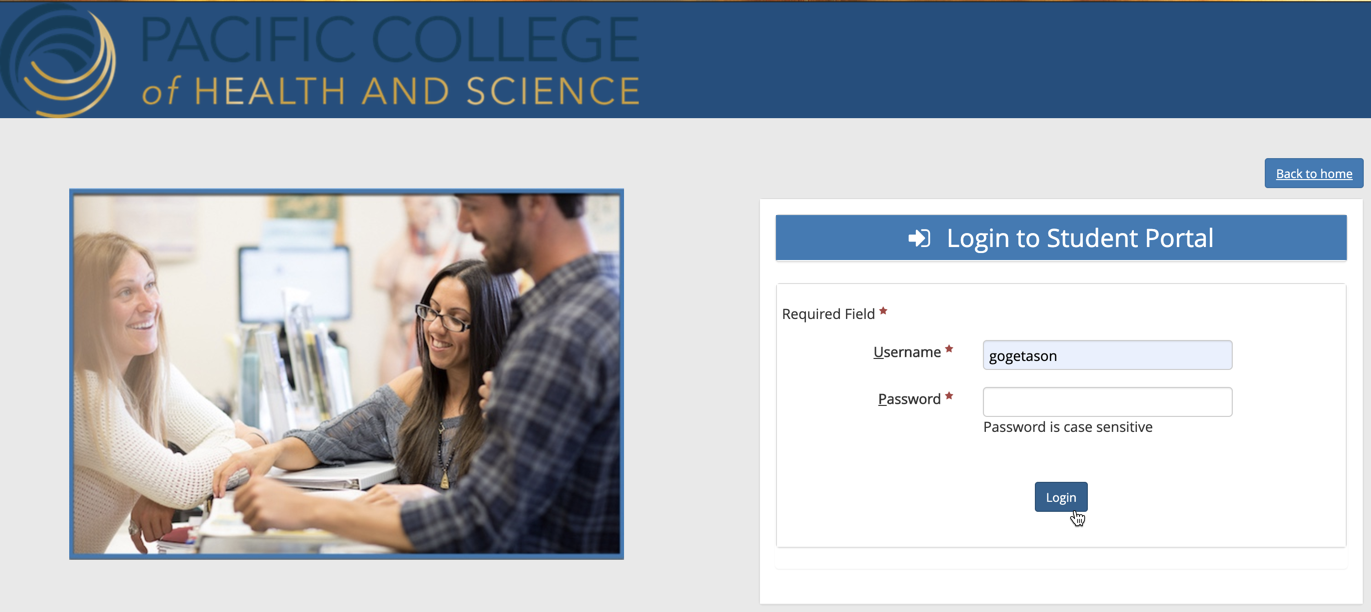Step 1
Once logged into the the StudentHub system, you will want to click on the icon shaped like an Oval and with the label "Student Portal" (Icon is circled below).
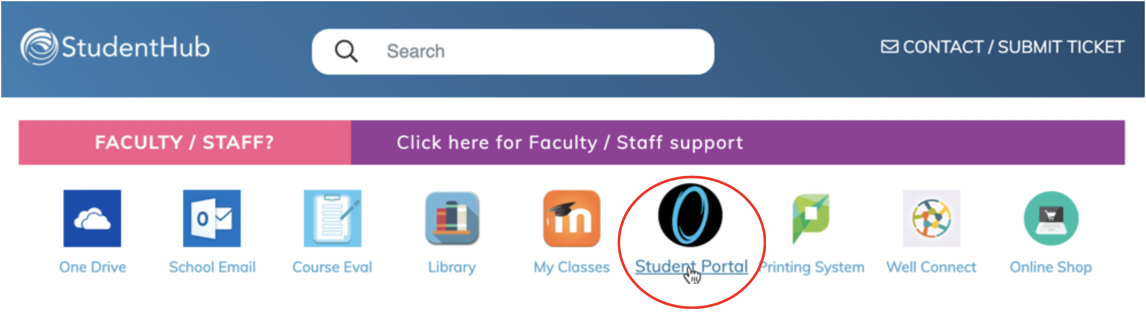
Step 2
Once redirected to the Student Portal website, click on the login button on the top right, and select “Student Portal Homepage” from the dropdown menu.
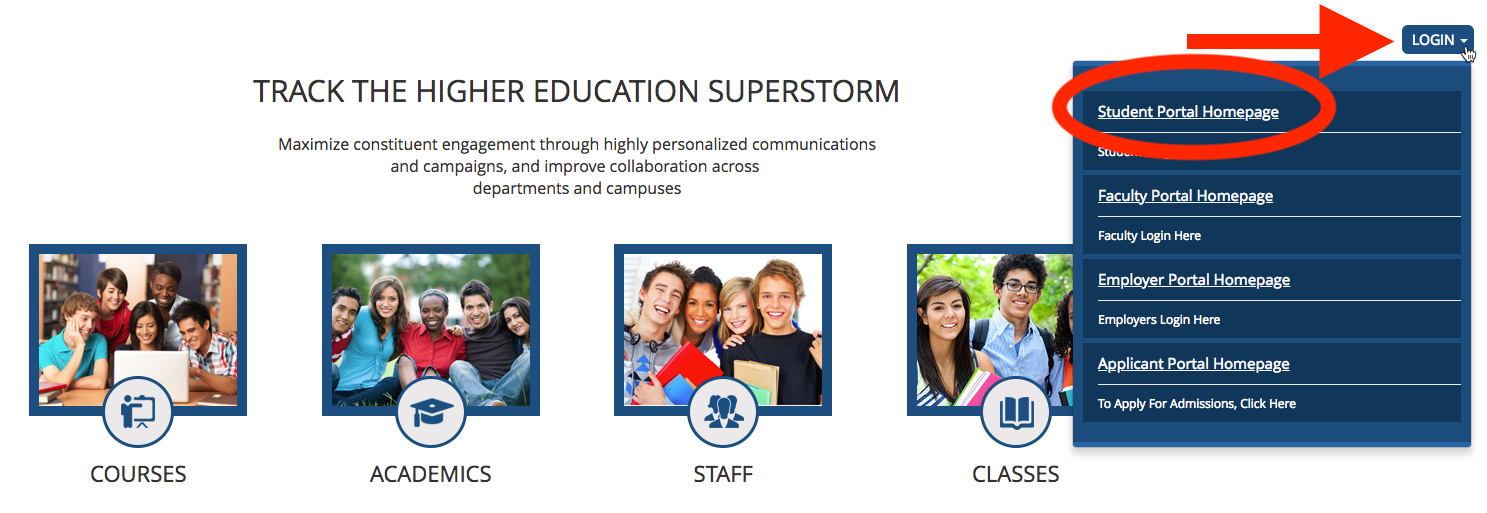
Step 3
On the login screen, please use just your username (e.g. jsmith) and the same password you would use for Moodle or your Pacific College email. Do not use your full PCOM email. Then click "Login".