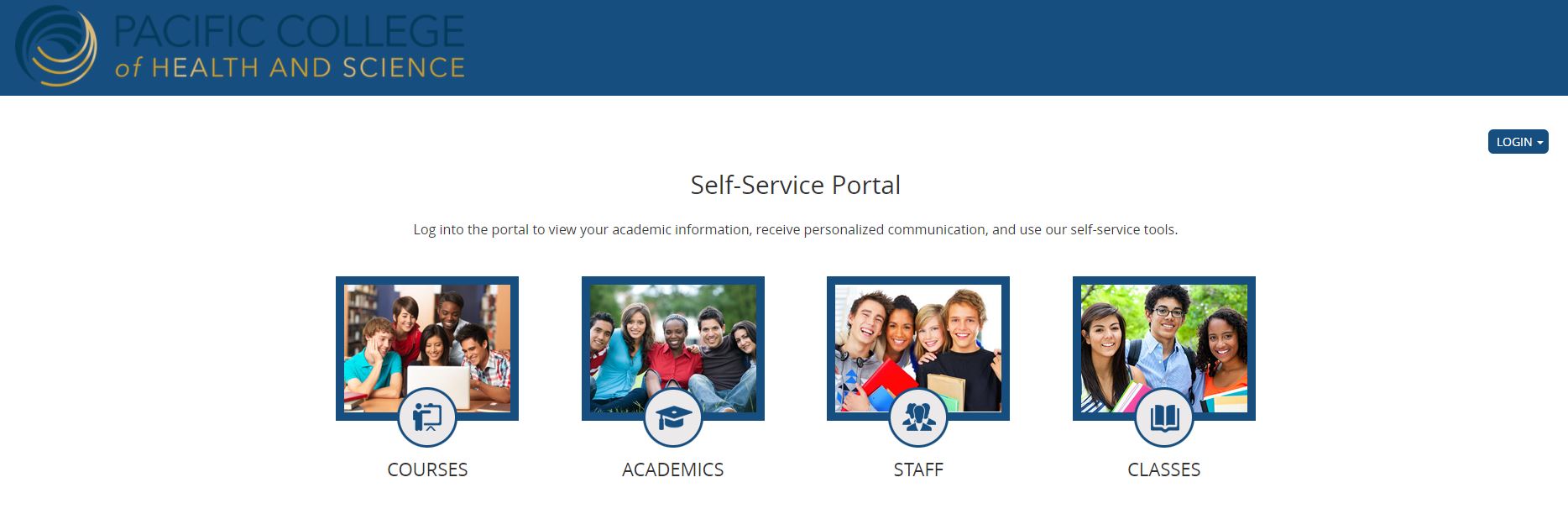Registration holds must be cleared before a student can register for a subsequent term of enrollment. Please see the registration hold reasons below:
- Outstanding application document(s) owed to the Admissions Department;
- Behind on tuition payment(s);
- Overdue library materials and/or fee(s);
- Requires permission from an Academic Advisor to register for a subsequent term.
Please be aware that students must contact the appropriate department for advisement on clearing a registration hold. Students may have a registration hold from one or more of the noted departments listed above. Please see below for a description of departmental holds:
HOLD AD- Registration: Academics Department- please meet with an Academic Advisor. Submit inquiries to your designated Academic Advisor.
HOLD Admissions- Missing Documents: Admissions Department- please meet with the Applicant Coordinator.
HOLD Bursar- Registration: Bursar's Department- please meet with the Bursar. Submit inquiries to the Bursar.
HOLD Library: Library- please meet with the Library Manager.
How can a student tell if there is a registration hold(s) on their account?
When a student logs into the student portal, the first screen to appear will be "My Home Page." The "My Home Page" screen will indicate registration holds. Students placed on a registration hold will find a number shown next to "Holds" or "Message Center." To review specific departmental hold(s), please select the "Message Center" field (see the guide below.) Please be aware that a mobile device may not accurately reflect registration holds.
How soon are holds removed from a student's account?
Holds will be removed from a student's account within 24-business hours. Please contact the appropriate department if a hold(s) remains on the account after the specified timeframe.
How to Check for Registration Holds (Please be aware that a mobile device may not accurately reflect registration holds):
1. Log in to the student portal.
Students can access the student portal via the HUB or by copying and pasting this address in a browser: portal.pacificcollege.edu.
2. The Home Page is the first screen that a student will see. Students placed on a registration hold will find a number by "Holds" or next to the" Ø" sign in the "Message Center."
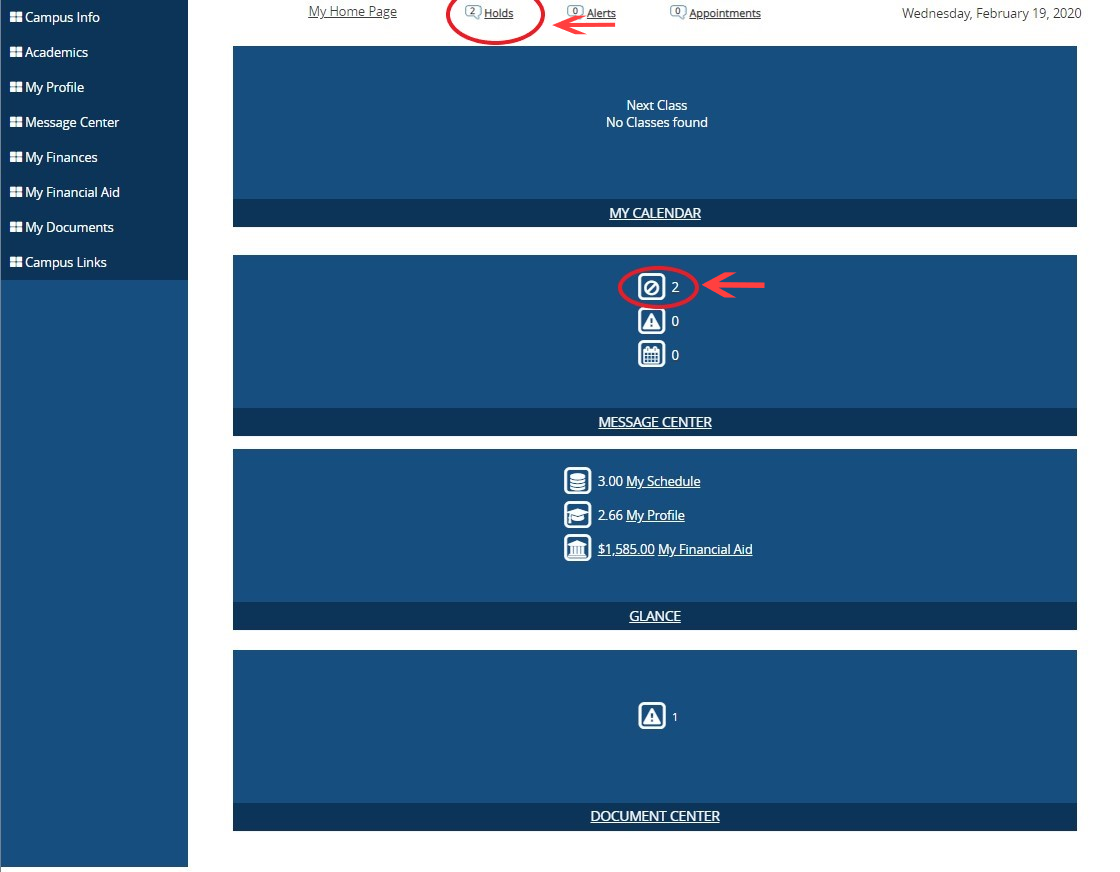
3. To view which department(s) placed a registration hold(s) on the student's account, please select the "Message Center" field for a detailed description.
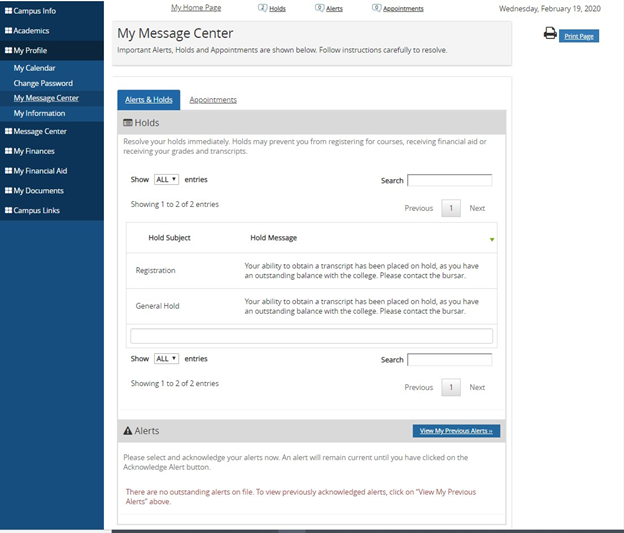
Please note that selecting the “Holds” field will not provide instructions for holds or which department to contact for assistance. Select the “You currently have no holds on record” field to direct you to “My Message Center” for a detailed description for your holds.
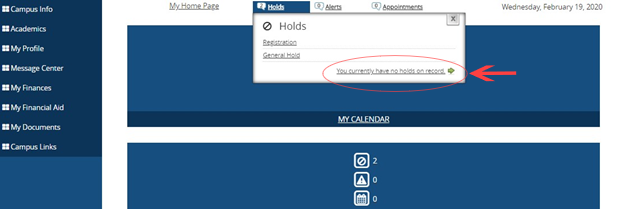
4. If a student goes directly to the registration link and receives the following message, "Online Registration is not available," then the student was placed on a registration hold and/or it is not the student's allocated time to register. Please see the steps above on how to access your departmental registration hold(s or it is not your allotted registration day and time to register (refer to the registrar’s guide).
.jpg)