Step 1
Once logged into the Student Portal, click Academics on the left-hand menu.

Step 2
More options will open up beneath the Academics button, click "Degree Audit."
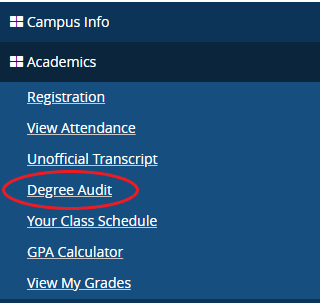
Step 3
The Degree Audit will be shown.
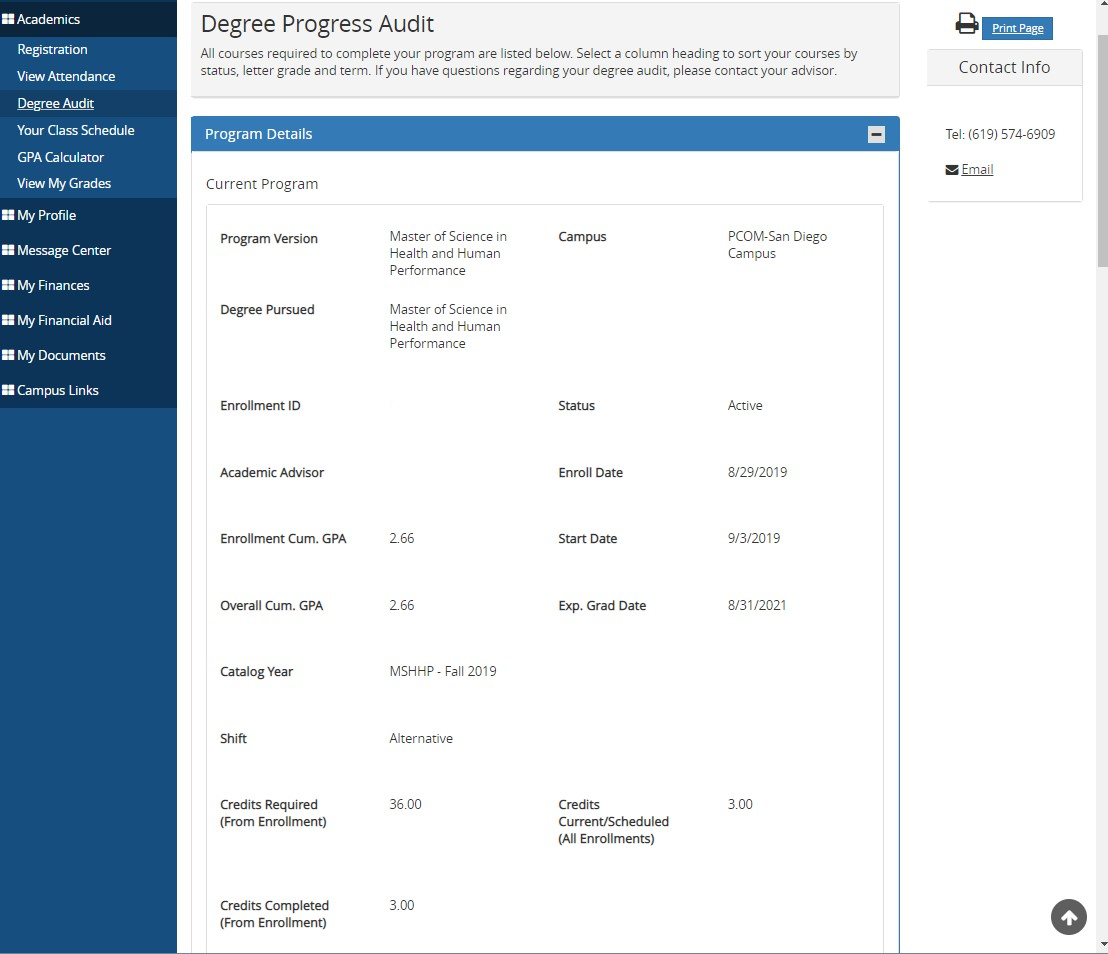
Step 4
To review your co-requisites or see other enrolled programs, click the drop-down arrow and select the enrollment line.
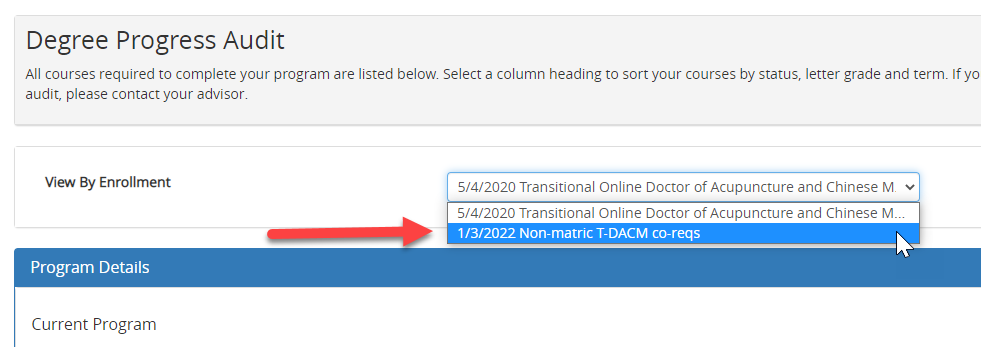
Step 5
Scroll down to view course list. Co-requisites that are fulfilled are marked as "Complete". Co-requisites that are missing are marked as "Future".
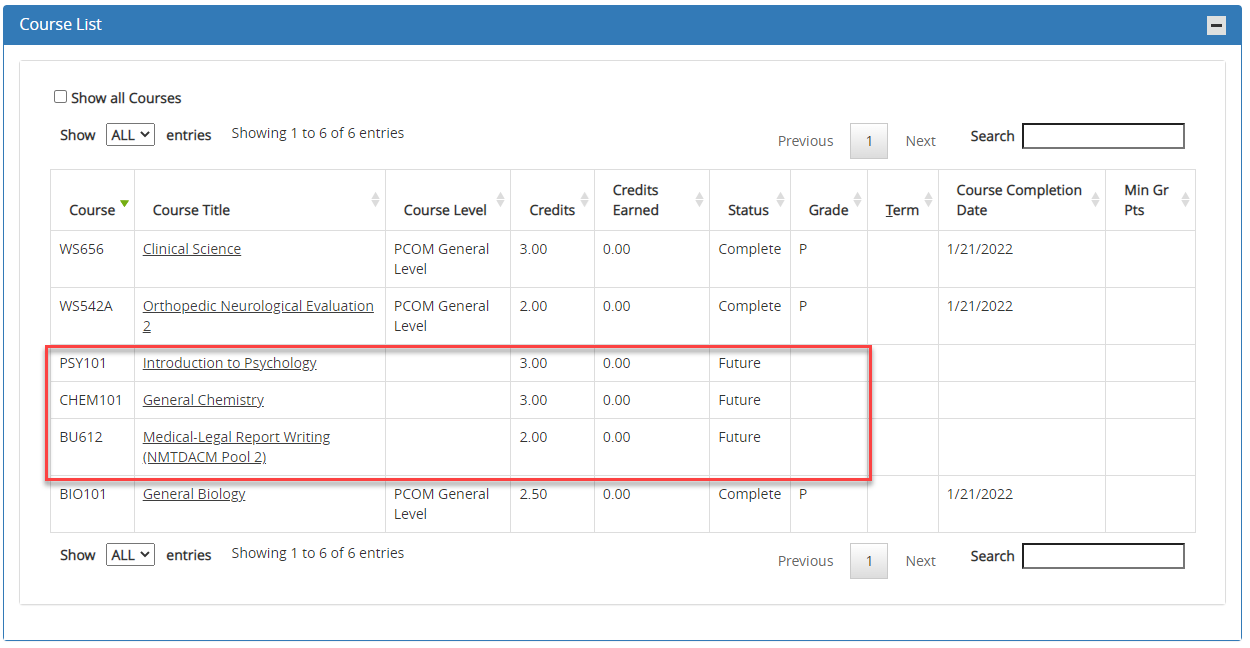
More Information
If you have questions regarding your Degree Audit, please contact an Academic Advisor or Registrar's Office.