Start a chat with someone
Step 1
After you have logged into Microsoft Teams. Click on the New Chat button at the top of the Teams application
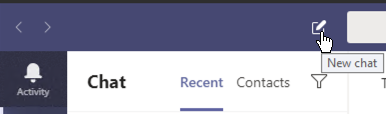
Step 2
In the field that says Start typing a name or group type the name of the person, you wish to chat with.
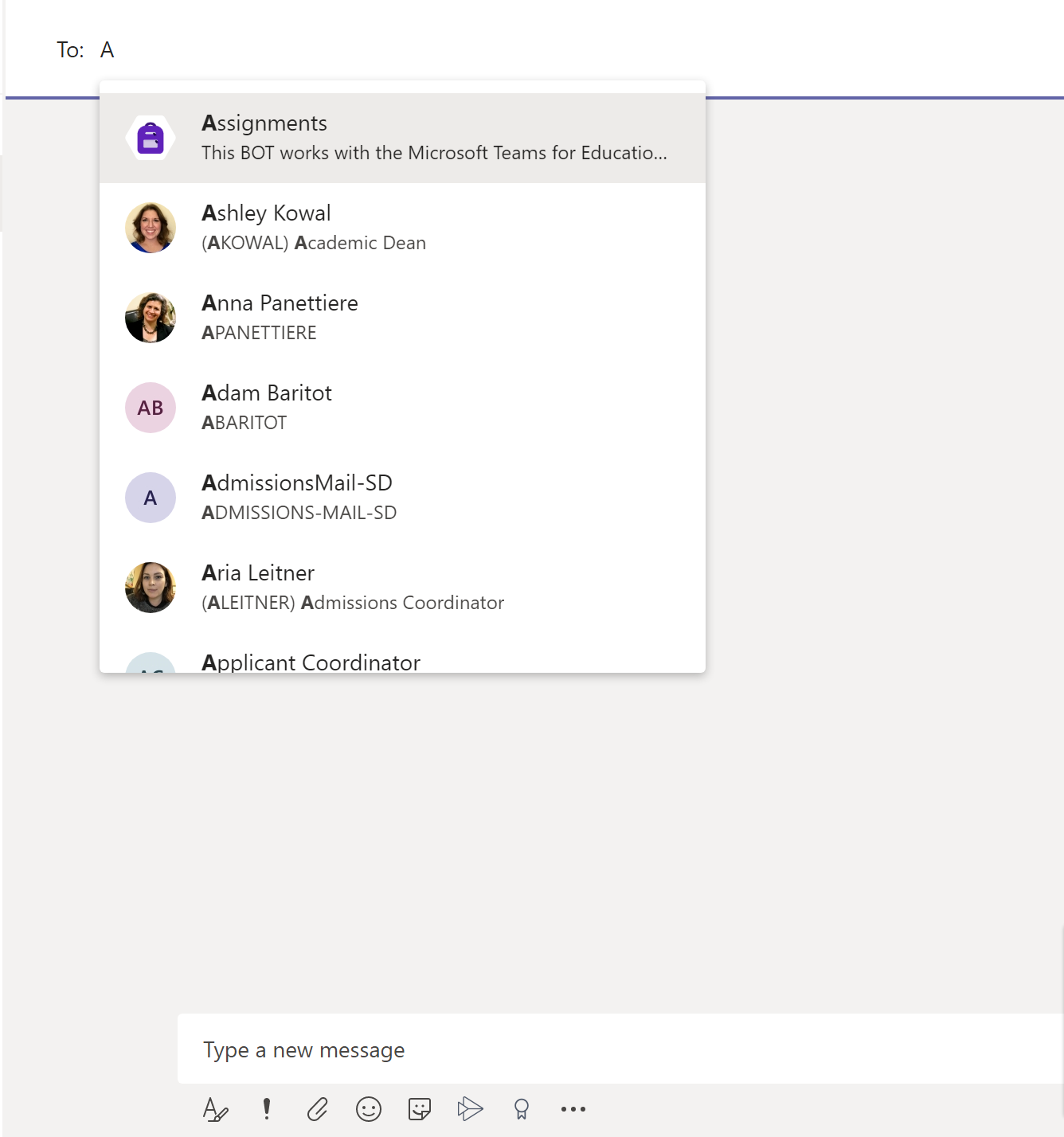
Step 3
Once you selected the contact or contacts, group or service then in the text field you can begin to chat.
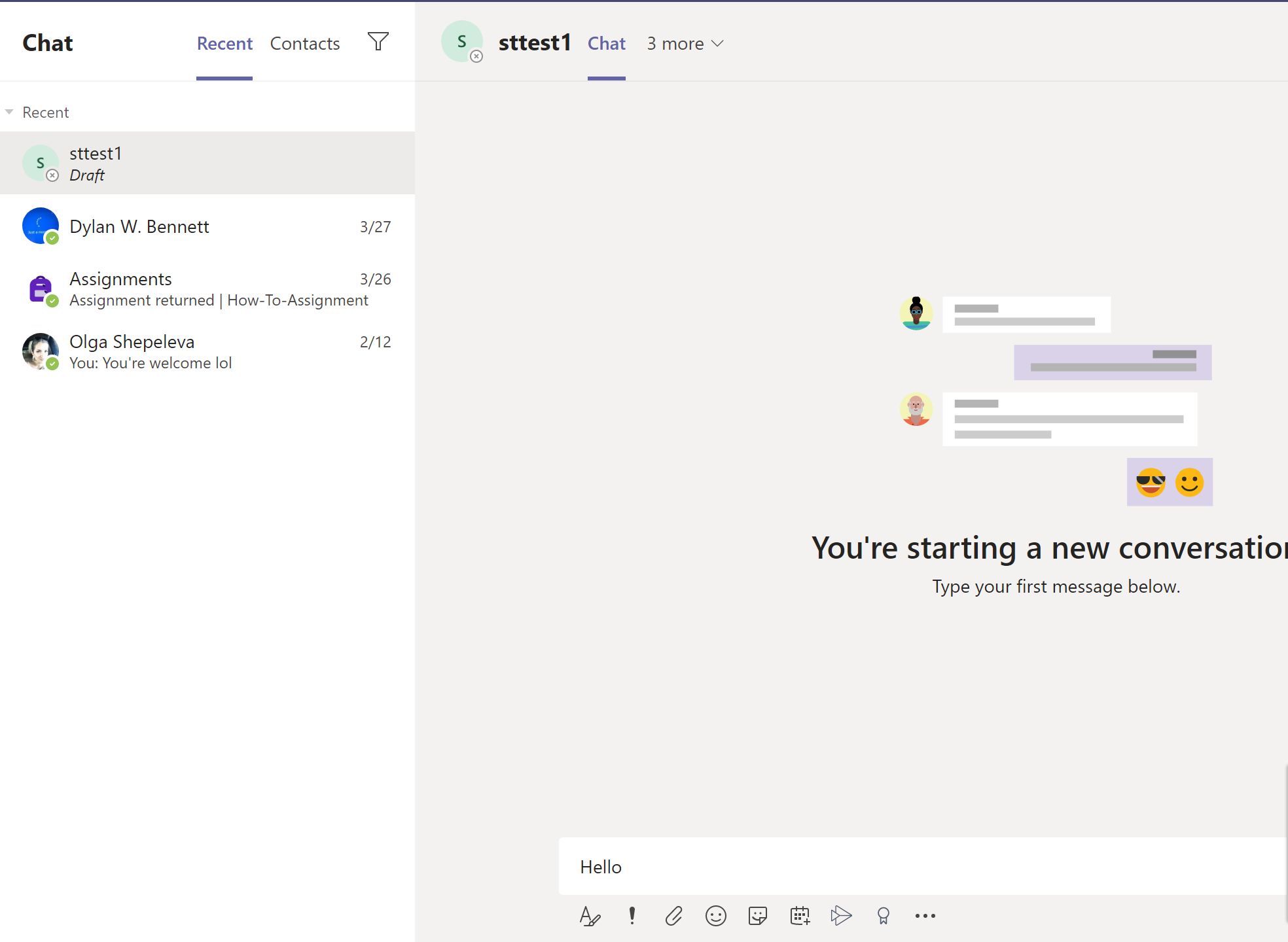
Step 4
Click the send button after composing your message.
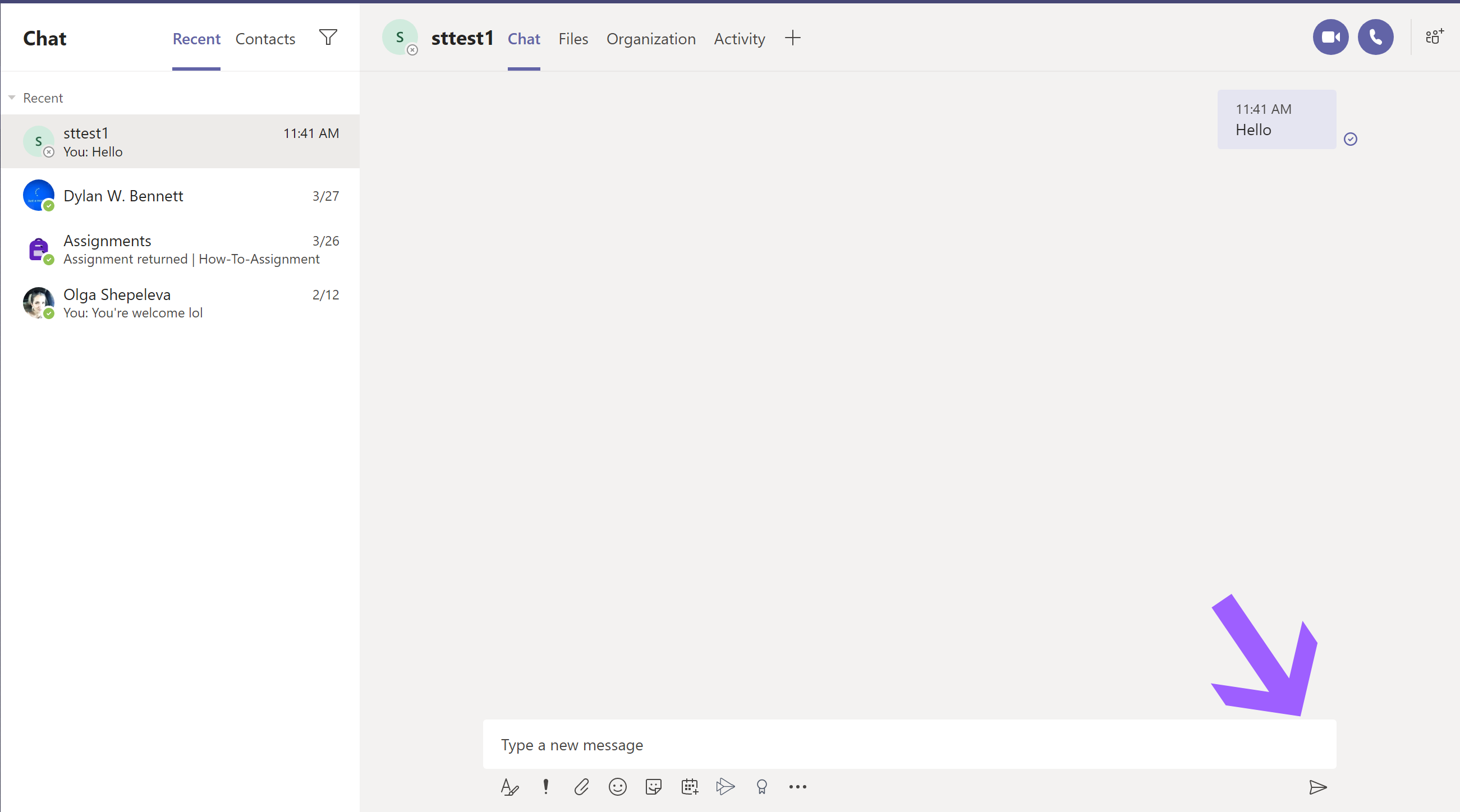
That is how you start a chat in Microsoft Teams.