Step 1
Log in to the Student Portal. For information on how to do so, please consult this article: Logging in to Student Portal

Step 2
Once logged into the Student Portal, click My Finances on the left-hand menu.

Step 3
More options will open up beneath the My Financials button, click "View 1098T."
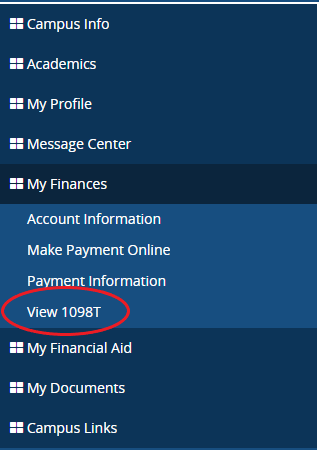
Step 4
The 1098T will be shown. Click on the link to print or download.

More Information
If you have questions regarding your 1098T, please contact the Bursar or Financial Aid Office.