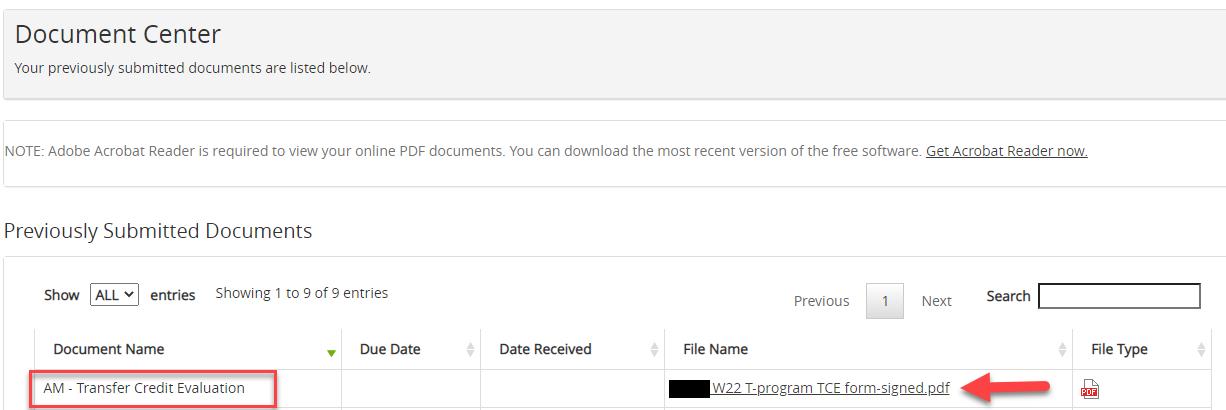Step 1.
Once logged into the Student Portal, you will want to find the menu on the left-hand side of the page labeled "My Documents" (see below). Click the link.
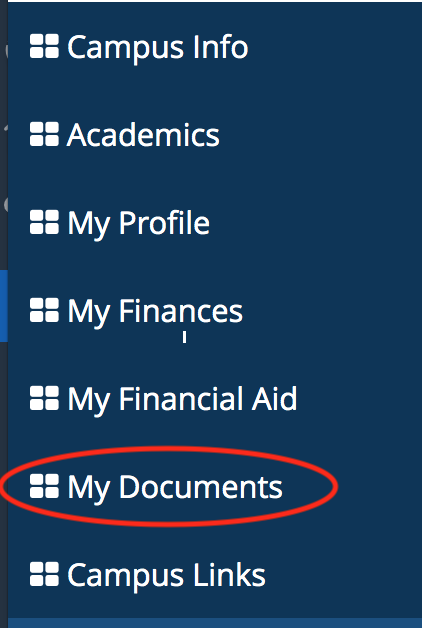
Step 2.
Beneath "My Documents," select "Document Center."
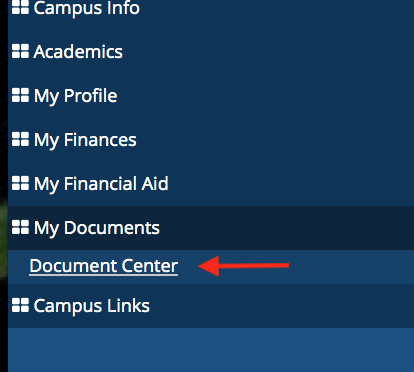
Step 3.
Select "View Previously Submitted Documents".
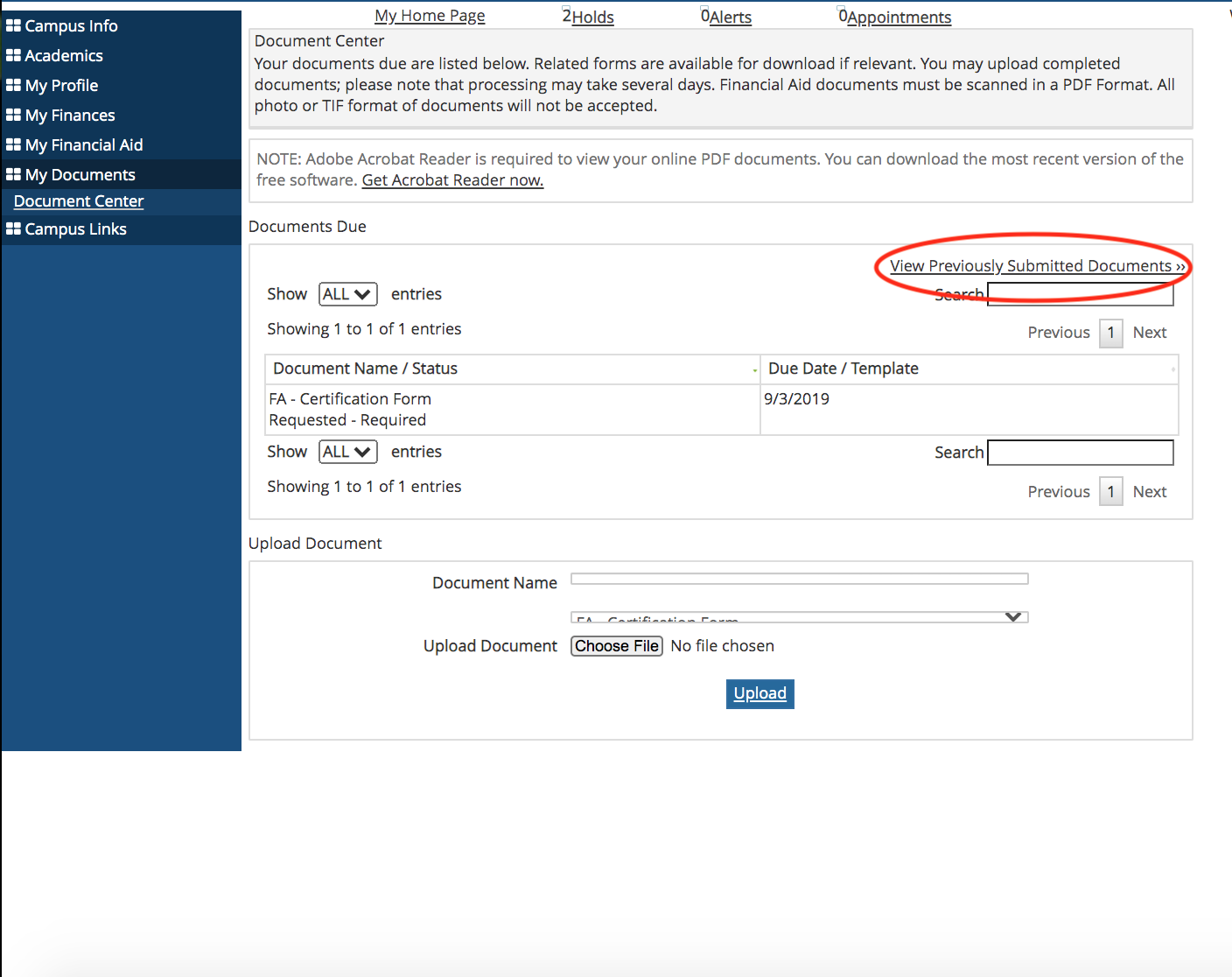
Step 4.
Review the document list and click on the file link that you would like to review under "File Name." You may need to disable pop-up blockers to download/review documents as a PDF file.
Step 5.
To review specific documents, such as Transfer Credit Evaluation, click on the file name to download/view.