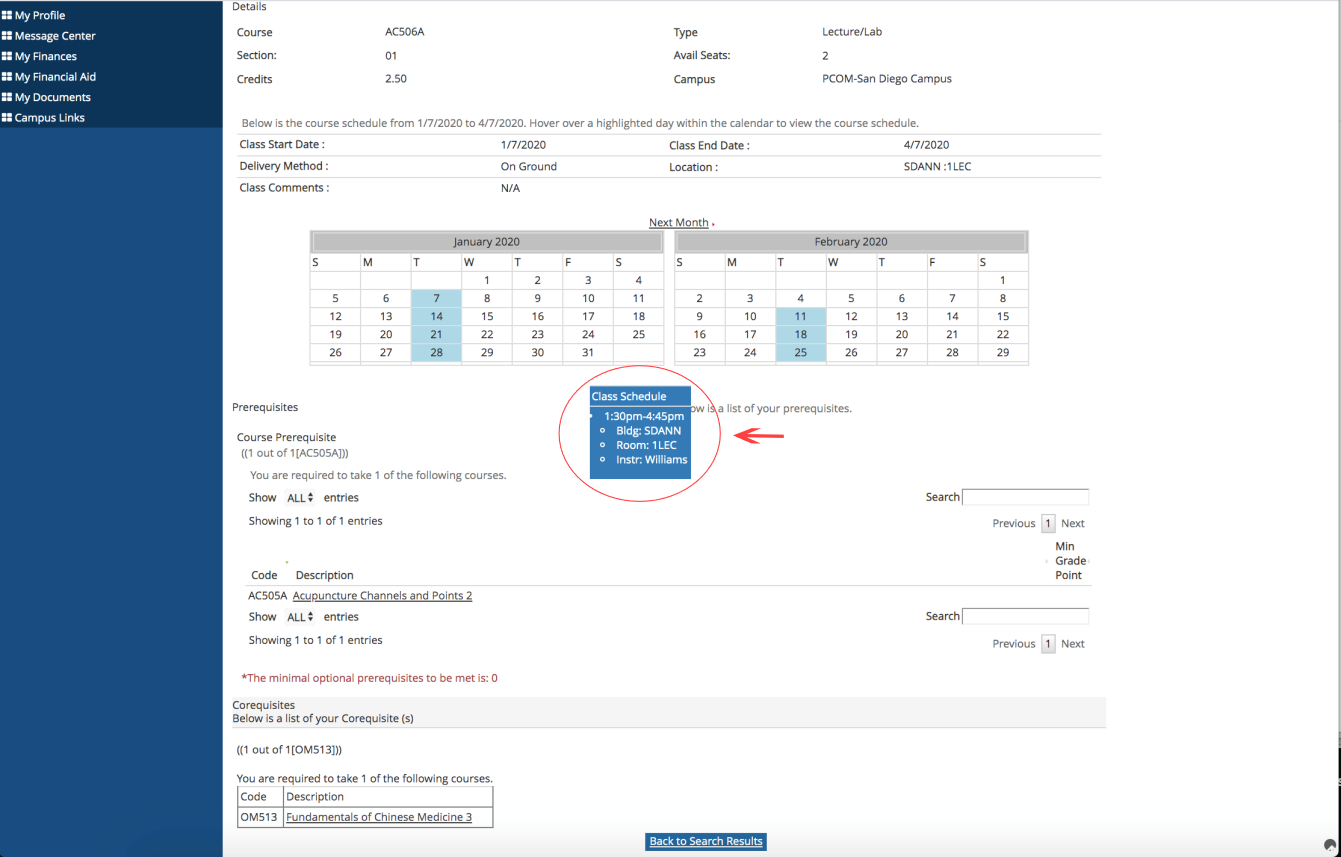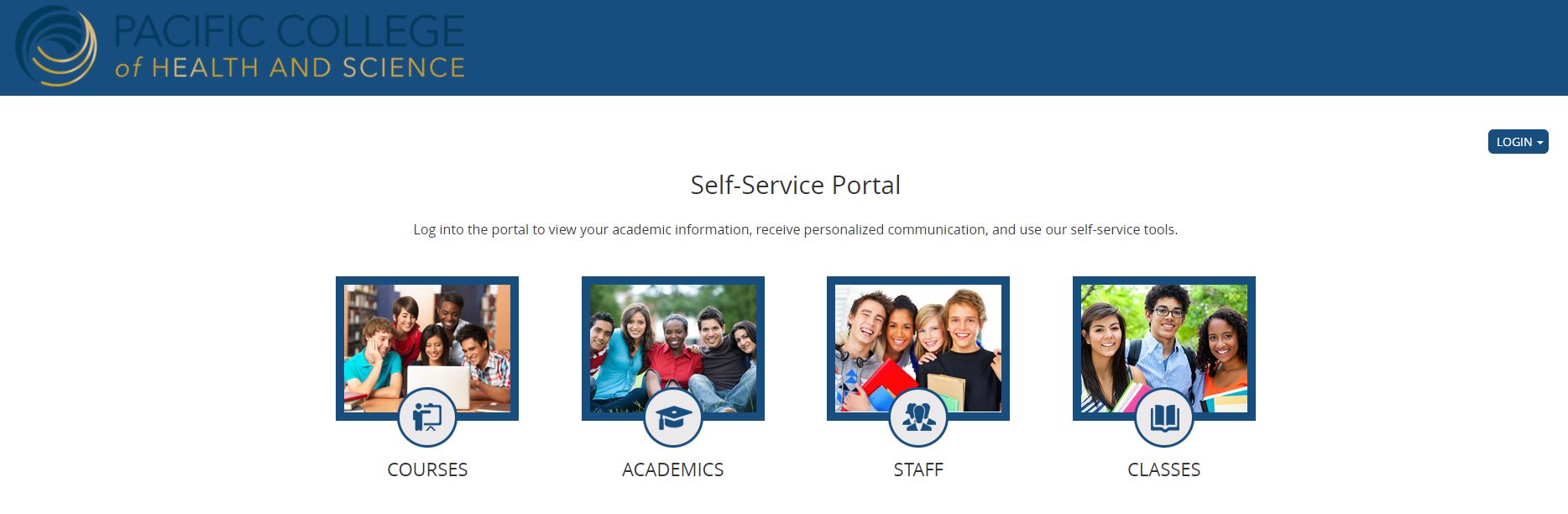Students can use this feature to search for enrollments in a course. If a student is registered for a course, they will not have access to search for enrollments in a course from the registration screen. Once a student unregisters from a section of a course, only then will the course return as a registration option with details on sections that are available for registration.
To search for enrollments in a course:
1. Log in to the student portal.
Students can access the student portal via HUB at www.pacificcollege.edu or by copying and pasting this address in a browser: portal.pacificcollege.edu.
2. The Home Page is the first screen that a student will see. Please select “Campus Info.”
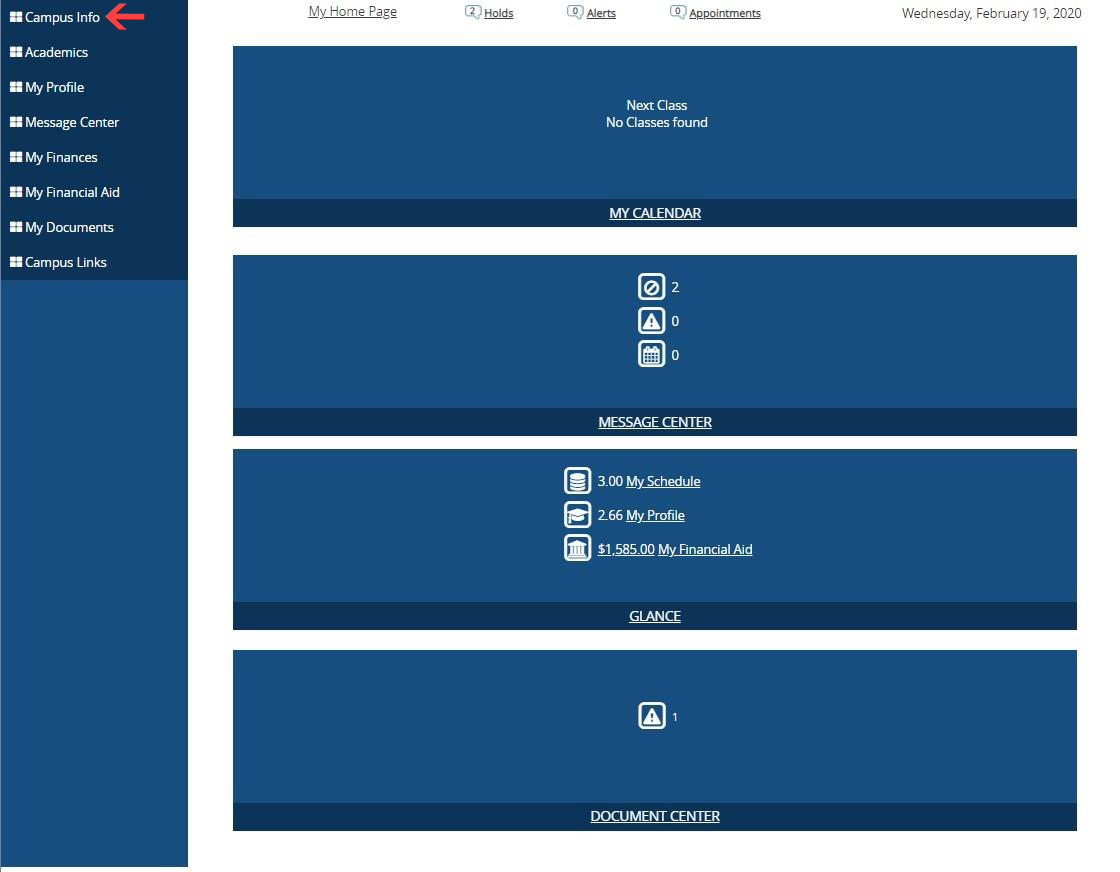
3. Under “Campus Info,” select “Course Schedule.”
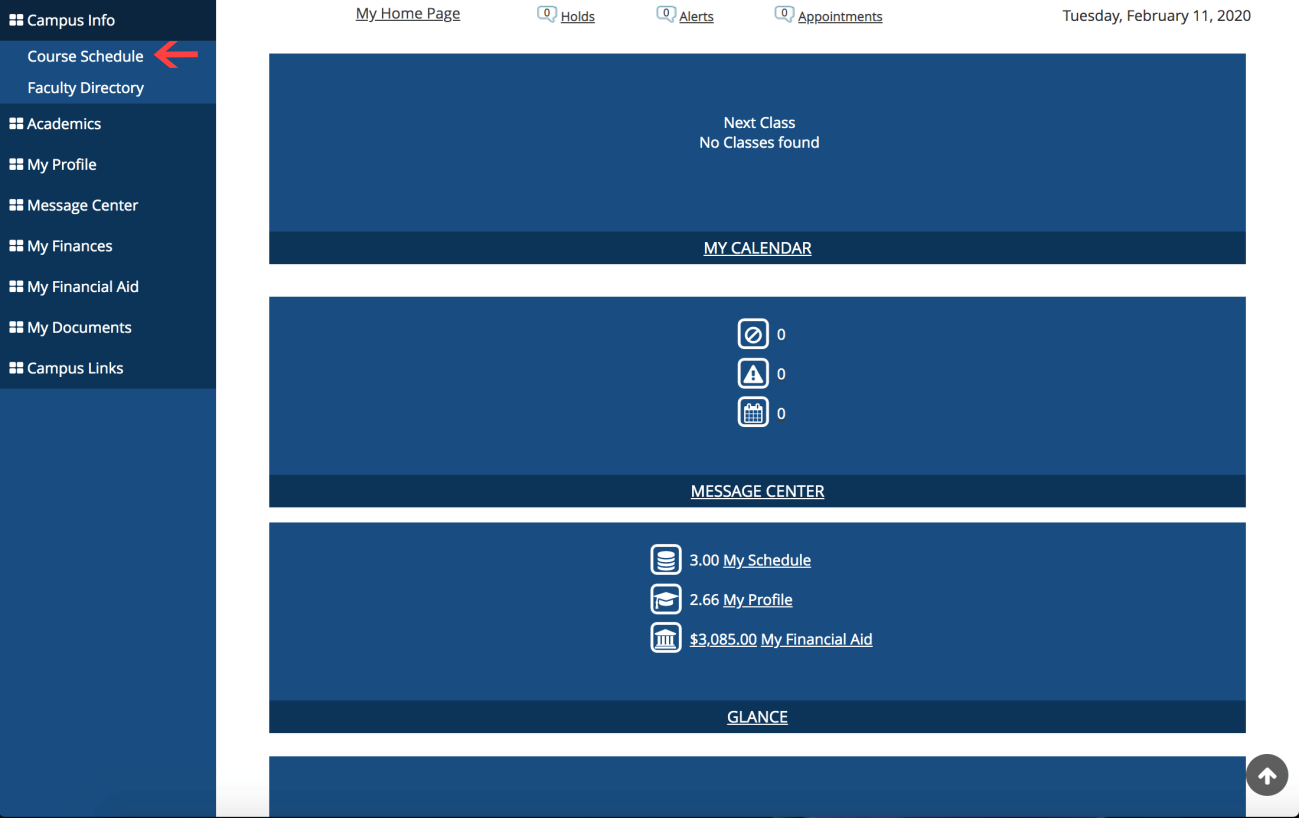
4. The “Course Schedule Search” screen will appear.
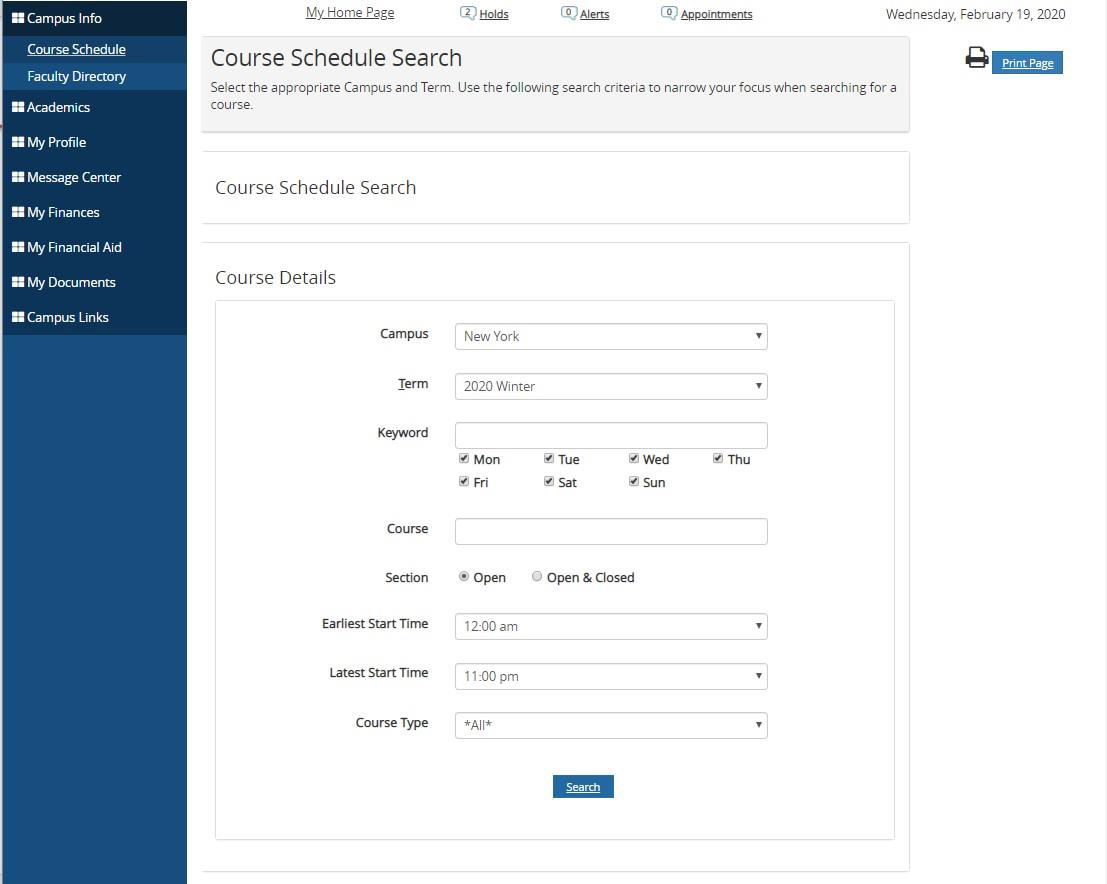
5. Please enter your search criteria* and select the “Search” button at the bottom of the screen.
6. Based on your search criteria, the system will present options. If multiple course options are presented, please review each course section individually for specific details. The system will also inform from this screen if you have met the necessary co-requisites and/or prerequisites for the selected course.
* Please be sure to select the appropriate term. The system may automatically default to the current semester.
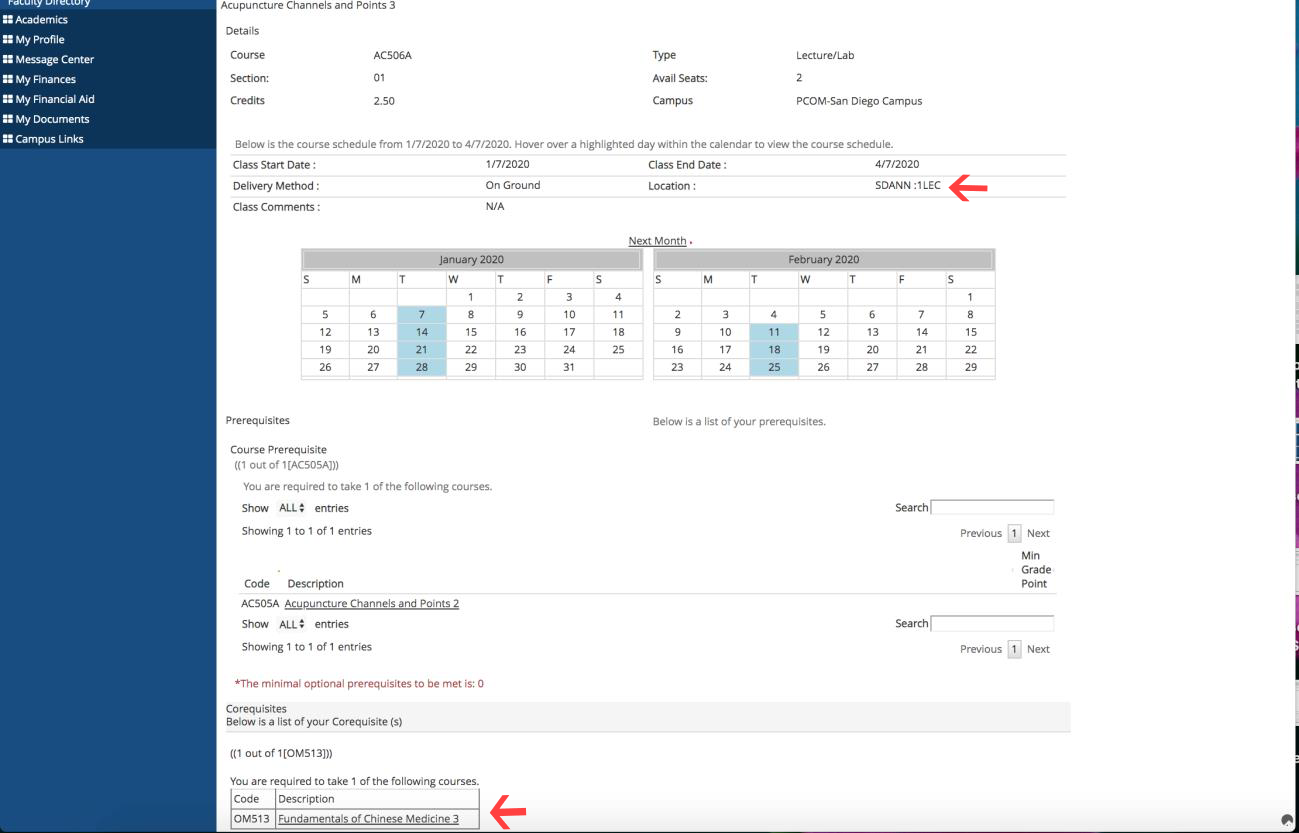
7. For information on instructor, building, and classroom assignments, please hover your mouse over the blue area of the course’s calendar. The noted details, if available, will appear in a blue box.