Students can view their course schedule via the Student Portal. Students are encouraged to review their course schedule to access the information below:
• Confirmation of course enrollment status
• Course start/end dates and meeting times
• Credits enrolled
• Comments for the course’s meeting schedule/running times
• Delivery Method
• Classroom assignments.
To access attendance records, please see the steps below:
Step 1
Once logged into the Student Portal, click on "Academics."

Step 2
In the sub-menu that opens, click on "View Attendance."
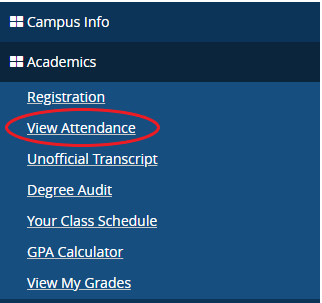
Step 3
The Attendance page opens, use the drop-down menus to select which program (if enrolled in more than one) and term to see records for. If applicable, click the drop-down arrow to toggle between these.
Note: Attendance on the portal is only shown by a week at a time. You cannot get a full snapshot of the whole term.
To navigate between weeks in a term, click on the drop-down menu next to "Choose Week."
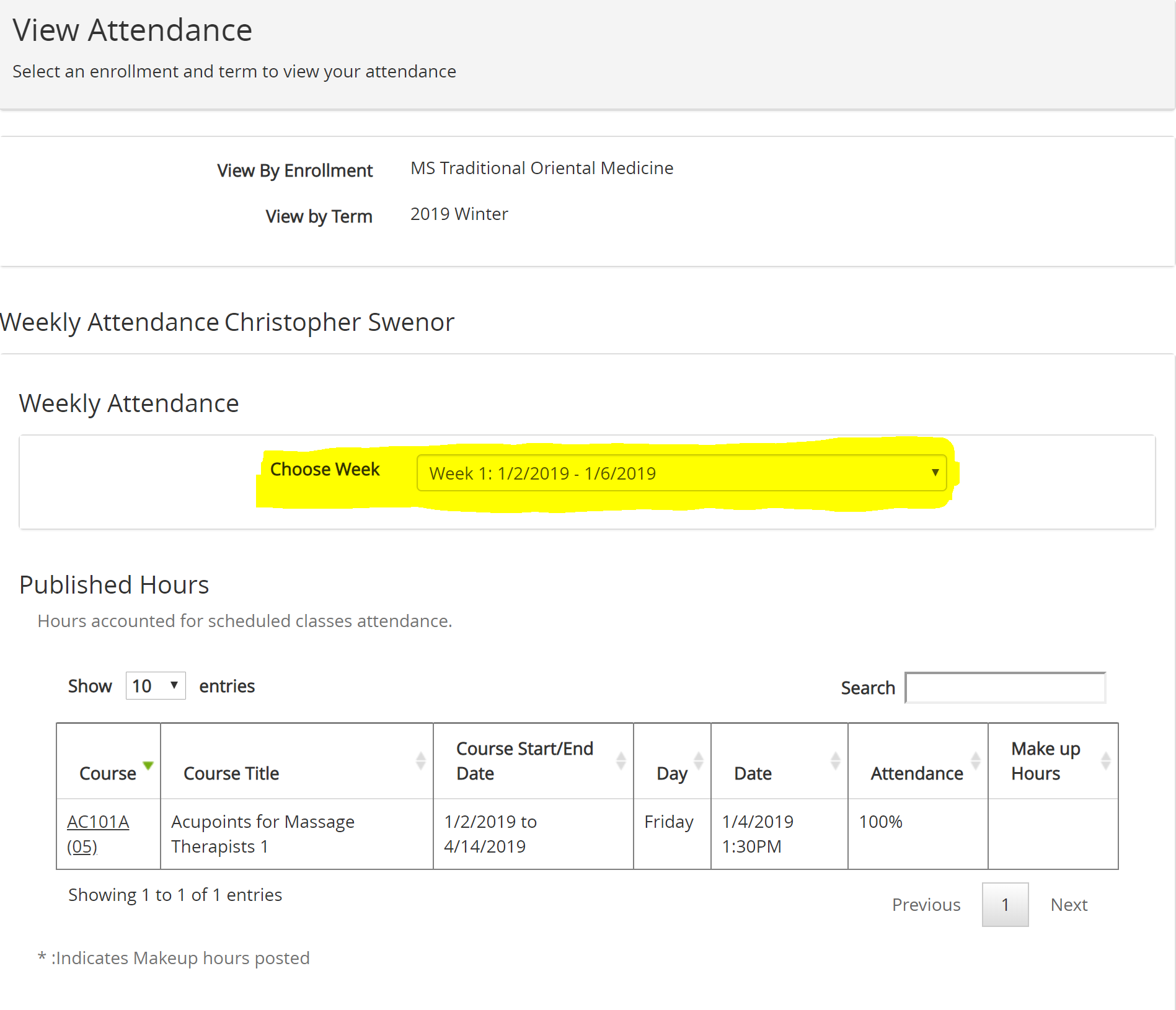
More Information
If you need to access attendance records from a prior term, please contact your campus' registrar's office.