Step 1: (Go to the PCHS website)
Visit the school website at https://pacificcollege.edu. Once you are on the home page then you would want to select the "resources" tab, located under the StudentHub, and search tabs on the top right corner of the website's page.

Step 2: (Access the library tab)
Under the "resources" tab, there will be a submenu of options: "Library", "Podcast", "Publications" "PCLL CEU Webstore" & "Blog" You want to select the "Library" link. Which will take you to the library's page here

Accessing Library Central Database
Pacific College of Health Sciences library site will have a search bar connected to all of our Library services for any available writings and publications. Just start with a search term, click search.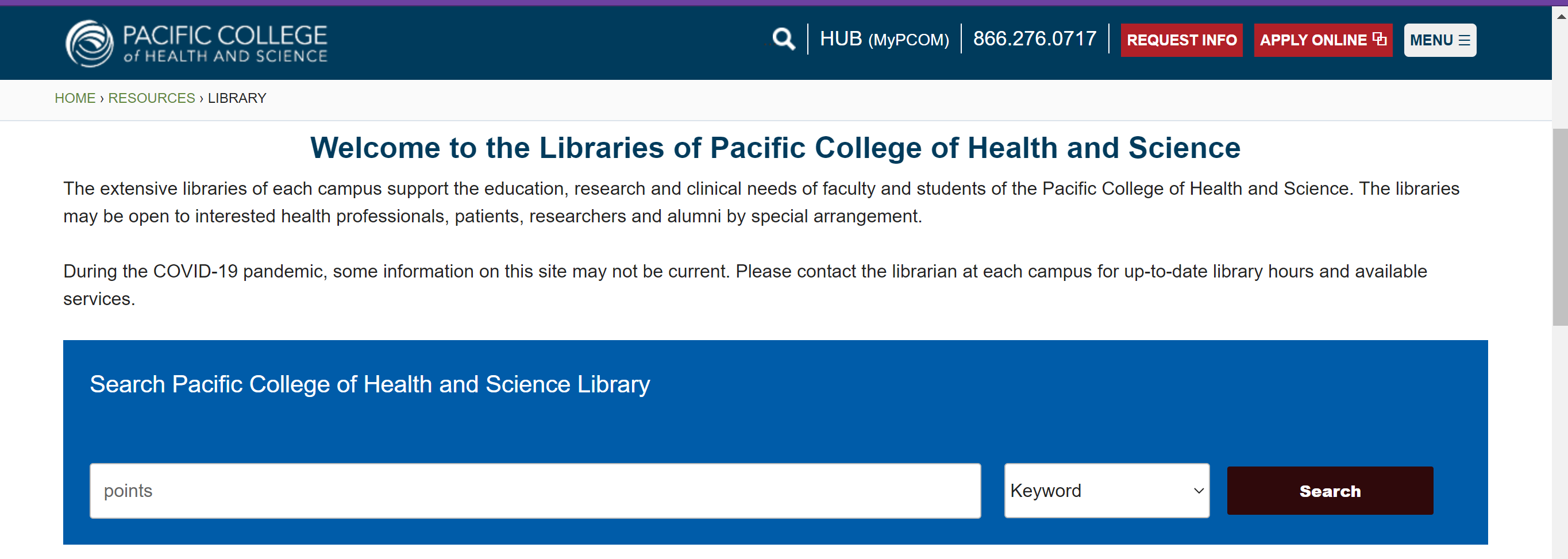
Log on
Then you would log on you would have to log in with your Pacific College account (Note: It's recommended to login please use your Pacific College account without the @pacificcollege.edu, to log in.) After that, you will be redirected to the journal resource's home page.

Review Results
From here you will be brought to a central database search page that will search for all related articles, publications, and journals related to your search term.
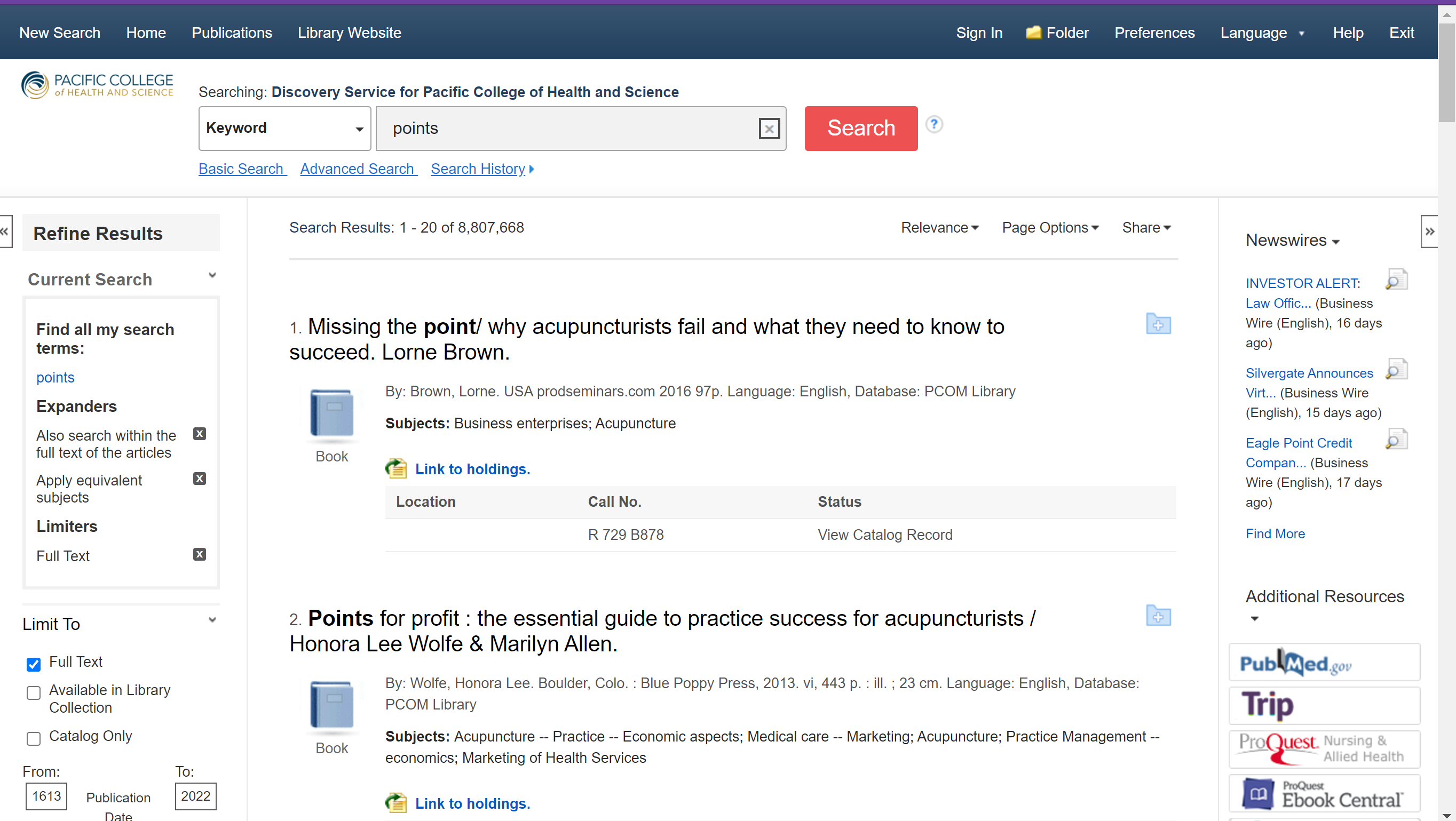
Accessing Online Journals
Step 1: Select the Journals Link
From here you can look up general information like catalog searches, student tutorials, and other guides. Most importantly here you will find a cluster of options under a tab of "Online Resources" available for students. For general purposes, we will click on the "Journals" tab.

Step 2: (Choose which Journal database to sign into)
Once on the journal page, you will see all available online journal databases with a brief description of each of them. Note: if you do not see a journal database you need or have any other questions about the content, you can email the Dean of Libraries Patricia Benefiel at pbenefiel@pacificcollege.edu.
 You can enter each Journal database from the title.
You can enter each Journal database from the title.
Step 3: (sign in, search and enjoy.)
Lastly, before you can reach the online journals you would have to log in with your PCHS account (Note: It's recommended to login please use your Pacific College account without the @pacificcollege.edu, to log in.) After that, you will be redirected to the journal resource's home page.

Accessing Online Databases
Step 1: Select the Database Link
Alternatively, when searching for articles you can also visit the database link this will take you to our databases that house all academic writing available for the college.

Step 2: (Choose which database to sign into)
Once on the journal page, you will see all available online journal databases with a brief description of each of them. Note: if you do not see a journal database you need or have any other questions about the content, you can email the Dean of Libraries Patricia Benefiel at pbenefiel@pacificcollege.edu.

Step 3: (sign in, search and enjoy.)
Lastly, before you can reach the online journals, you would have to log in with your PCHS account (Note: It's recommended to login please use your Pacific College account without the @pacificcollege.edu, to log in.) After that, you will be redirected to the journal resource's home page.

Special Note: PubMed and Trip
For PubMed and Trip, You do not have to log in to search for Online Journals and articles. (Click Here) for a full guide on Finding Full Text For PCHS via PubMed.
Accessing Other Online Library Resources
Alternatively, you have various online resources provided by the school. Some of these resources include E-Books, The Tri-campus Catalog, capstone, Academic writing guides, and other Web Resources about health sciences. (Just click any of the links or the image below to get started)
That is how you access PCHS's online library resources. If you did not find what you want, or still need help you can place a support ticket here.
