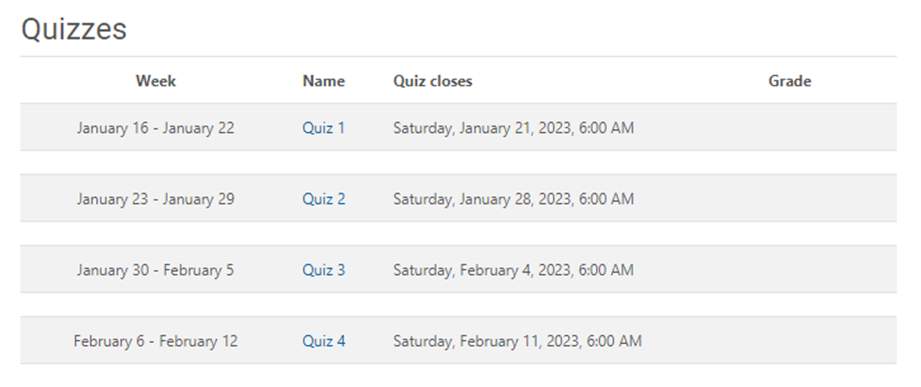This article will show you the two ways to locate your Class Materials.
Search
Step 1
After logging into your course, you can search for an assignment by typing into the search magnifying glass at the top of the weekly sections.
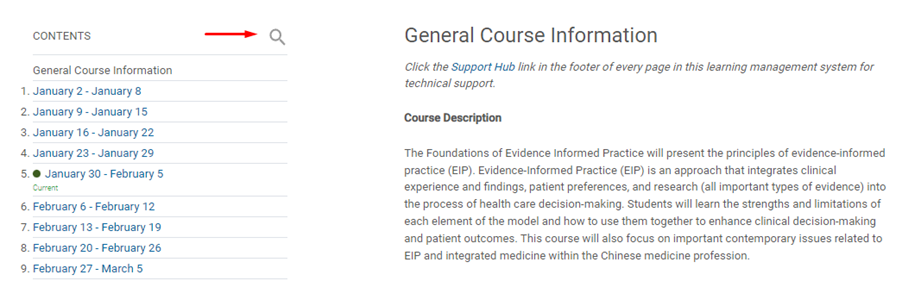
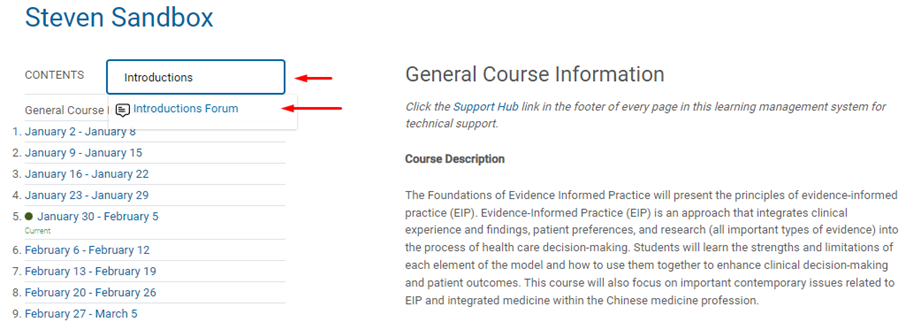
Step 2
Once you locate the item you searched for and clicked on it, it will bring you to the week where the content is. The content you search for will be marked with a location tracker icon.
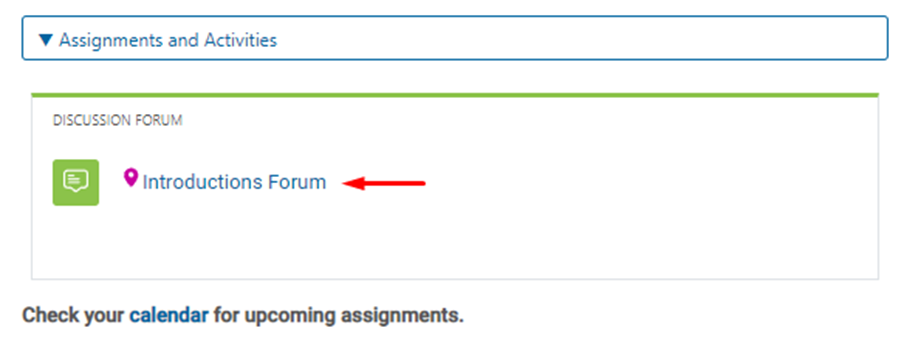
The Course Dashboard
Step 1
Another way to locate your assignments and forums is the Course Dashboard. It is accessed through the link on the bottom left side of the main course page.
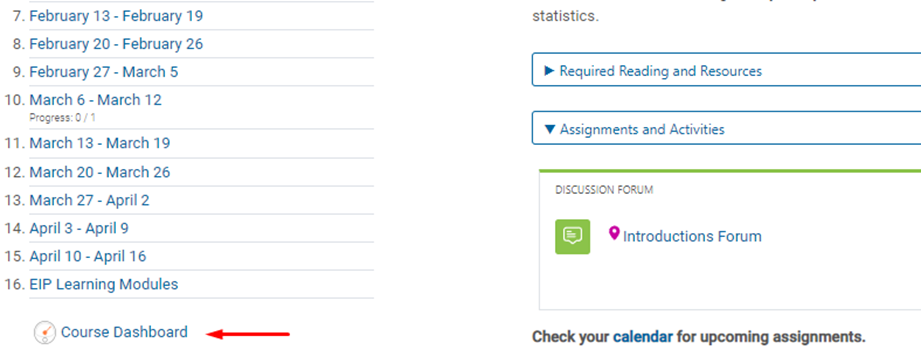
Step 2
After clicking on Course Dashboard, you will scroll down and see Activities and Resources.
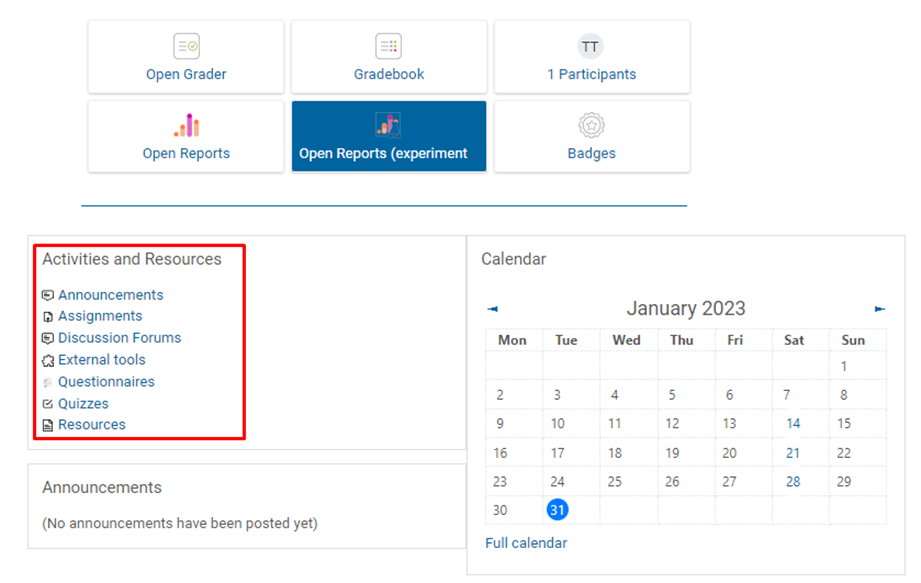
Step 3
Click on the type of activity you want to see, and the list of items will display.
Assignments
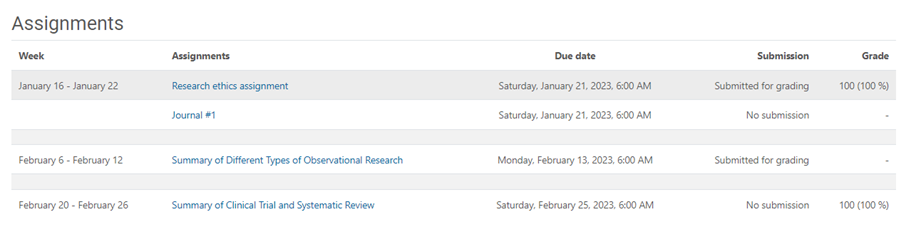
Discussion Forums
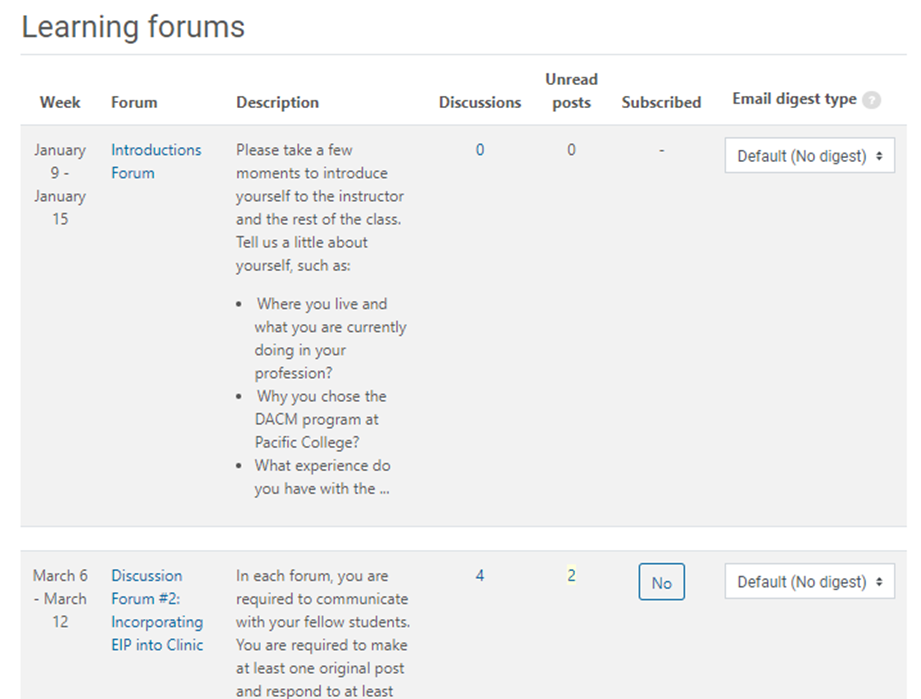
Quizzes