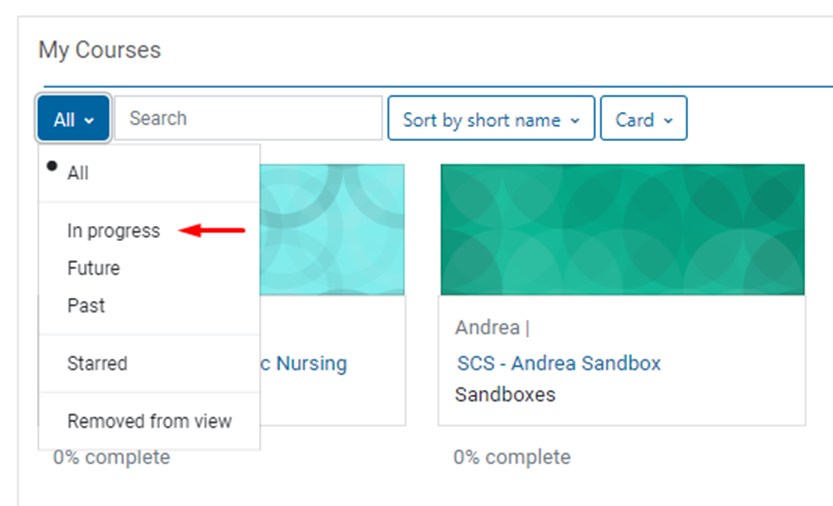There are a few different ways to locate your courses in Moodle.
* Note: Courses for the upcoming term will not be shown until one week before the term starts.
Personal user page
Step 1: You will see your personal user page once you log in. You can choose between your current and past courses on the left-hand side panel.
* Note: Courses for the upcoming term will not show until one week before the term starts.
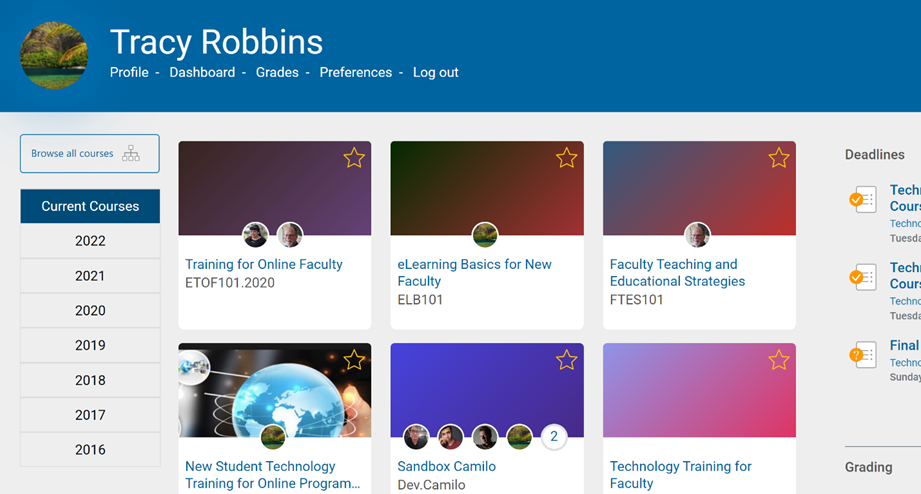
Search for courses
Step 2: On the left side of your screen, click on Browse all courses to search for any courses you're enrolled in but may not see listed.
*You can access greyed-out courses you are enrolled in.
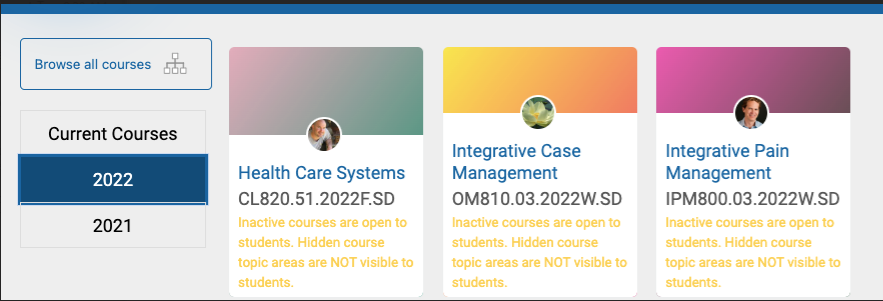
Step 3: If you are browsing for courses, type the complete course code and click Go. Example: WS800.51.2022S.SD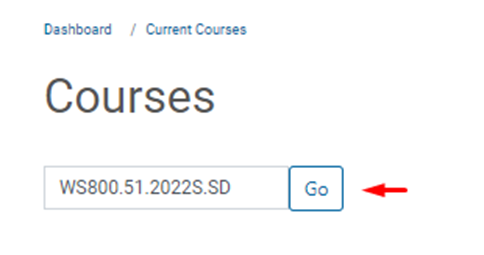
Use filters
Step 1: On the Personal user page, click on Dashboard to see a different view.
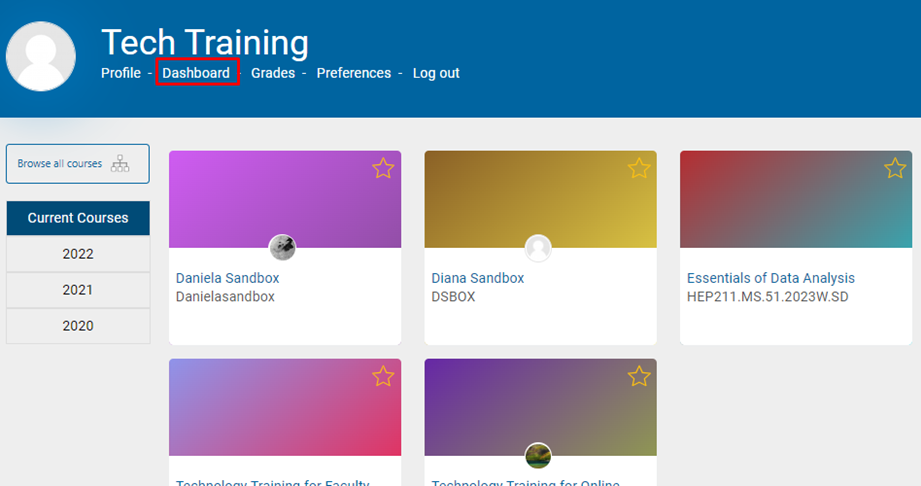
Step 2: Once on your Dashboard page, click the filter options to browse your courses.
Once the term begins, you want to verify whether the filter is All or In progress to see your courses.
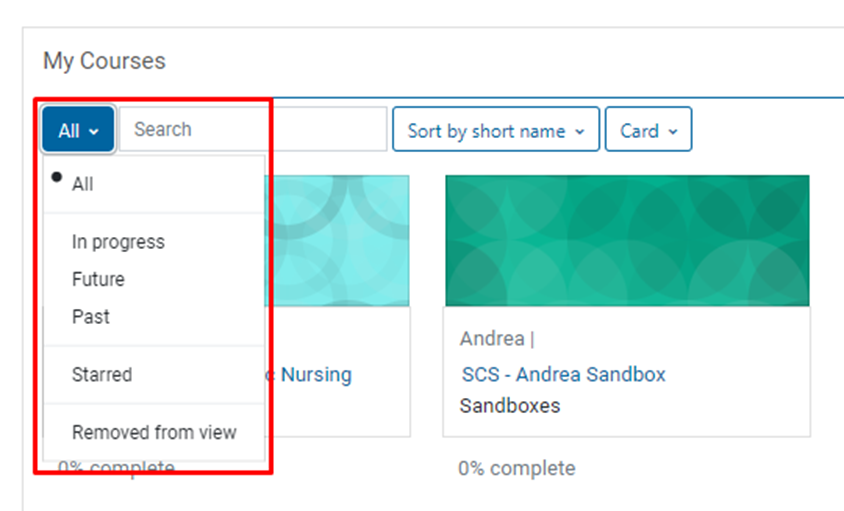
Step 3: Click on the In Progress option to filter the view so that only your current classes are showing.